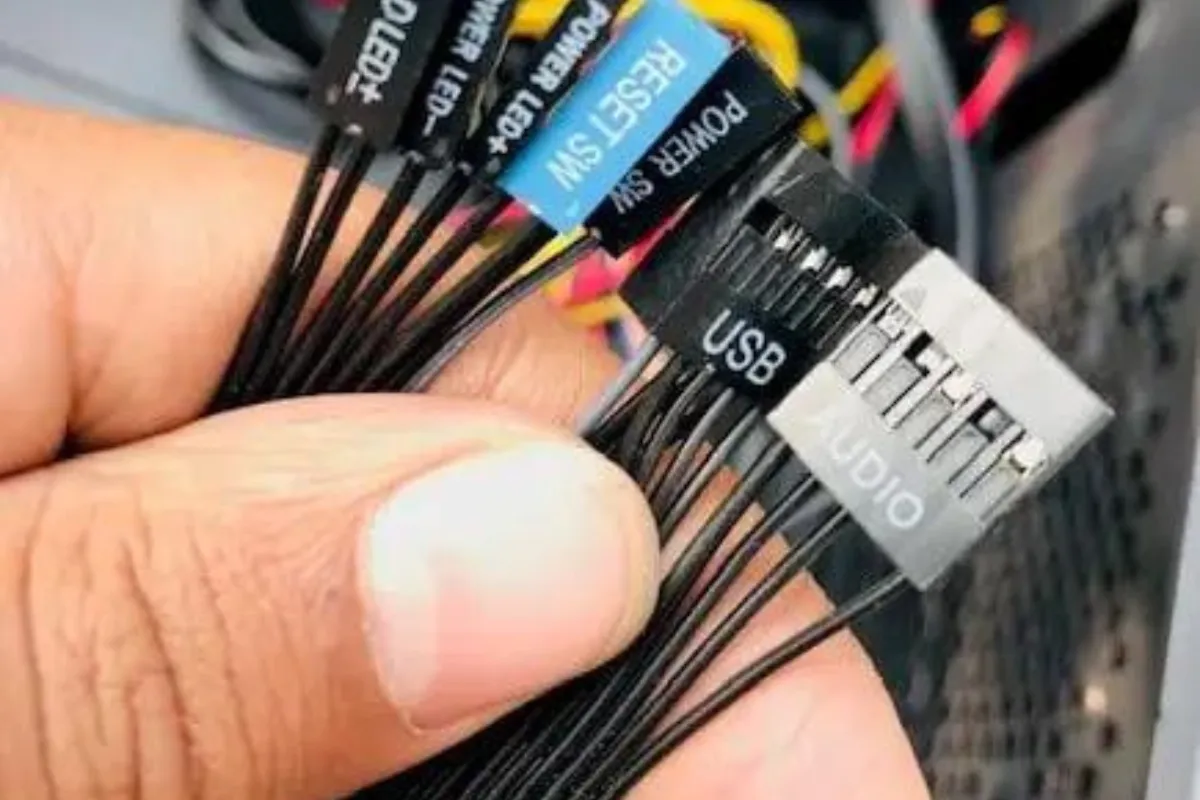Will a PC case come with all the cables that the motherboard needs?
Are you a tech enthusiast building your own PC? Wondering if the PC case you’re eyeing comes with all the cables your motherboard needs? Look no further! In this blog post, we’ll dive into the world of PC cables, demystify their functions, and explore whether your chosen case has got you covered.
Motherboard Cable Requirements
When it comes to building your own PC, understanding the cable requirements of your motherboard is crucial. Each cable serves a specific purpose in connecting different components and ensuring smooth operation.
Power Cables
The power cables are essential for supplying electricity to the motherboard and its components. The primary power cable is the 24-pin ATX cable, which provides power to the motherboard itself. Additionally, there may be an 8-pin EPS cable for the CPU power supply.
Ensure that your PC case and power supply unit (PSU) come with these cables to meet the motherboard’s power requirements.
Data Cables
Data cables facilitate communication between the motherboard and other devices. The most common data cable is the SATA cable, used for connecting storage drives such as hard drives and SSDs. Another important cable is the USB cable, which allows you to connect various peripherals like keyboards, mice, and printers.
Display Cables
To connect your monitor to the motherboard, you’ll need a display cable. The most prevalent display cable is the HDMI cable, which provides high-definition video and audio transmission. Other options include DVI, DisplayPort, and VGA cables, depending on your monitor’s supported connections.
Additional Cables You Might Need
When building a PC, it’s important to be aware that the cables included with your PC case may not cover all your requirements. Depending on your build and desired components, you might need some additional cables to ensure everything runs smoothly.
Extra Fans
If you plan to have additional fans in your PC for better airflow and cooling, you’ll need fan cables to power and control them. These cables, such as 3-pin or 4-pin fan extensions or splitters, allow you to connect multiple fans to the motherboard’s fan headers.
RGB Lighting
For those who love vibrant and customizable lighting effects in their PC, RGB lighting cables are a must. These cables connect the RGB components, such as fans, LED strips, or RGB controllers, to the motherboard or a dedicated RGB controller.
Water-Cooling Systems
If you opt for a water-cooling system, you’ll need specific cables for the components involved. These may include pump power cables, fan cables for the radiator fans, temperature sensor cables, and fan controller cables if you have a separate controller.
Here’s a comprehensive list of potential additional cables you might need:
- Fan extension cables: Extend the reach of your fan cables.
- SATA power cables: Used to power additional storage drives or accessories.
- Molex to SATA power adapters: Convert Molex connectors to SATA connectors for compatibility.
- USB header extension cables: Extend the reach of USB headers on the motherboard.
- Audio extension cables: Extend the reach of audio jacks for front panel connections.
- PWM fan splitters: Split a single fan header into multiple headers for connecting multiple fans.
Cable Management Tips

Proper cable management is a crucial aspect of building a PC. Not only does it contribute to a cleaner and more organized appearance, but it also offers several practical benefits. In this section, we will discuss the importance of cable management and provide some helpful tips and techniques to organize and secure your cables effectively.
Benefits of Proper Cable Management
- Improved Airflow: Properly routing and organizing cables inside your PC case can significantly improve airflow. When cables are neatly arranged, they don’t obstruct the path of fans and components, allowing for better cooling performance and reducing the risk of overheating.
- Easy Troubleshooting: When cables are neatly labeled and organized, troubleshooting becomes much easier. You can quickly identify and trace cables to their respective components, making it simpler to diagnose and fix any issues that may arise.
- Aesthetics: A well-managed cable setup can give your PC a clean and professional look. It can make your build visually appealing and something you can proudly show off.
Tips for Effective Cable Management
- Plan Ahead: Before starting your build, think about how you want to route your cables. Consider the optimal paths and locations for each cable to minimize clutter.
- Use Cable Ties or Velcro Straps: Secure your cables together using cable ties or Velcro straps. This helps keep them neat and prevents them from getting tangled or obstructing airflow.
- Utilize Cable Management Features: Many modern PC cases come with built-in cable management features, such as routing holes, tie-down points, and cable channels. Take advantage of these features to keep your cables organized and hidden from view.
- Label Your Cables: Use labels or colored tags to identify your cables. This will make it easier to trace and manage them in the future.
Frequently asked question
1. Why is cable management important inside a PC case?
Proper cable management is essential as it improves airflow, allows for easy troubleshooting, and enhances the aesthetics of your PC build.
2. How does cable management improve airflow?
By neatly routing and organizing cables, you prevent them from obstructing the path of fans and components, ensuring better airflow and reducing the risk of overheating.
3. Can cable management help with troubleshooting?
Yes, organized cables make troubleshooting easier. When cables are neatly labeled and organized, it becomes simpler to identify and trace them to their respective components, aiding in diagnosing and fixing issues.
4. Does cable management affect the aesthetics of a PC build?
Absolutely! Proper cable management gives your PC a clean and professional look. It eliminates cable clutter, making your build visually appealing and something to be proud of.
Conclusion
In conclusion, when it comes to PC cases, it’s important to note that they typically do not come with all the cables that the motherboard needs. While the case may include some basic cables like power and data cables, the specific cables required for your motherboard, such as SATA cables or fan cables, are usually included with the motherboard itself.
Therefore, it’s essential to check the motherboard’s package or consult the manufacturer to ensure you have all the necessary cables for your build.