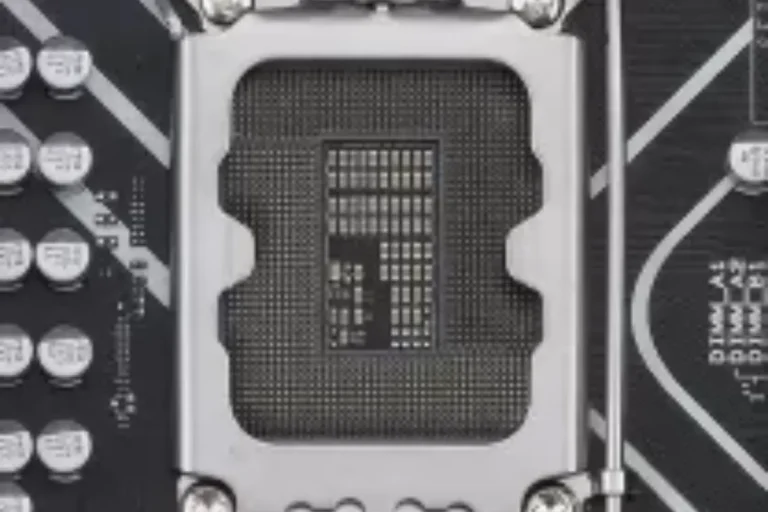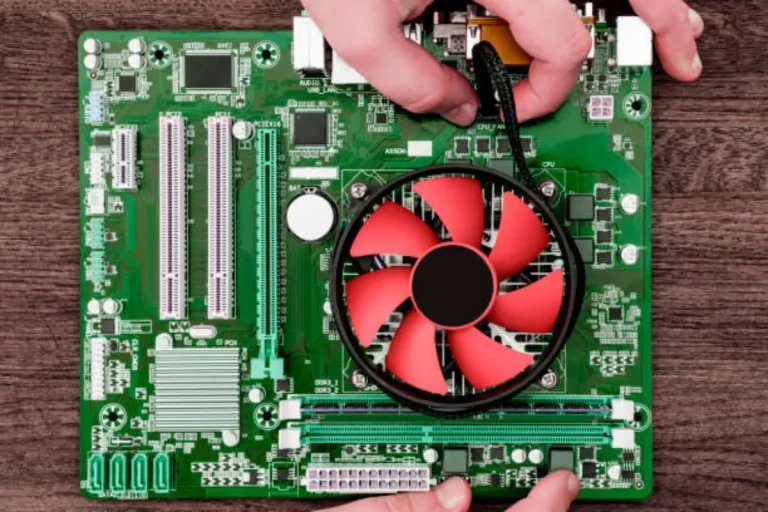What is a stock cooler?
Are you wondering what a stock cooler is and why it’s important for your computer? Well, you’re in the right place! In simple terms, a stock cooler is a cooling system that comes bundled with your computer’s central processing unit (CPU). Its main job is to keep your CPU from overheating by dissipating excess heat.
Benefits of Using a Stock Cooler
When it comes to cooling your CPU, using a stock cooler provided by the CPU manufacturer comes with its own set of advantages that you don’t want to overlook. Let’s take a closer look at the benefits of using a stock cooler
Advantages of the Manufacturer
One of the key benefits of using a stock cooler is that it is specifically designed and tested by the CPU manufacturer. This means that it is optimized to work seamlessly with the CPU, ensuring efficient cooling performance.
Compatibility and Ease of Installation
Stock coolers are designed to be compatible with the specific CPU they come with. This removes the hassle of researching and selecting a compatible cooler separately. Additionally, they often come with pre-applied thermal paste, making installation a breeze, even for beginners.
Cost-Effectiveness
Stock coolers provide a cost-effective cooling solution, especially for budget-conscious users. Since they come bundled with the CPU, there is no need for an additional investment in an aftermarket cooler. This can be particularly beneficial when building or upgrading a system on a tight budget.
Limitations of Stock Coolers
While stock coolers have their advantages, it’s important to understand their limitations as well. A closer look at the potential drawbacks of using stock coolers:
Thermal Performance
Stock coolers are designed to provide adequate cooling for most standard usage scenarios. However, when it comes to heavy workloads or intense gaming sessions, they may struggle to dissipate heat effectively. This can result in higher CPU temperatures and potential performance throttling.
Increased Noise Levels
Stock coolers often operate at higher fan speeds to compensate for their limited cooling capabilities. As a result, they can generate more noise compared to aftermarket coolers. This can be a concern for users who prefer a quieter computing experience.
Constraints of Overclocking
Overclocking, which involves pushing the CPU beyond its stock speed limits for enhanced performance, can put additional strain on the cooling system. Stock coolers may not be able to handle the increased heat generated during overclocking, leading to higher temperatures and potential instability.
Upgrading from a Stock Cooler

If you’ve been experiencing thermal issues, and excessive noise, or you’re an enthusiast looking to push your CPU to its limits, it might be time to consider upgrading from a stock cooler. The scenarios where upgrading becomes necessary and explore the benefits of aftermarket coolers.
Scenarios Requiring Upgrades
Upgrading from a stock cooler is often necessary when you engage in heavy multitasking, resource-intensive tasks like video editing, or demanding gaming sessions. These activities generate more heat, and an aftermarket cooler can provide better thermal management.
Improved Cooling Performance
Aftermarket coolers are designed with enhanced cooling capabilities, utilizing larger heatsinks, more efficient fans, and even liquid cooling systems. They can effectively dissipate heat, resulting in lower CPU temperatures, improved performance, and reduced risk of thermal throttling.
Selecting the Right Aftermarket Cooler
When choosing an aftermarket cooler, consider factors such as CPU compatibility, available space in your computer case, and your specific cooling requirements. Air coolers are cost-effective and offer excellent cooling, while liquid coolers provide superior performance at a higher price point. Research and read reviews to find the best fit for your needs.
Frequently Asked Questions
1. How should I clean my stock cooler?
To clean your stock cooler, first, turn off your computer and unplug it. Use compressed air or a soft brush to remove dust from the heatsink fins and fan blades. Avoid using water or liquid cleaners.
2. Why is it important to regularly check for dust accumulation on the stock cooler?
Dust accumulation on the stock cooler can hinder airflow, leading to increased temperatures and reduced cooling performance. Regular cleaning prevents these issues and helps maintain optimal cooling efficiency.
3. How often should I clean my stock cooler?
It is recommended to clean your stock cooler every three to six months, depending on factors like your computer’s environment and usage. If you notice higher temperatures or increased fan noise, it may be a sign that cleaning is needed.
4. What are the risks of neglecting stock cooler maintenance?
Neglecting stock cooler maintenance can result in higher CPU temperatures, potential thermal throttling, and reduced overall system performance. It can also lead to premature hardware failure in extreme cases.
5. Can I use water or liquid cleaners to clean my stock cooler?
It is not recommended to use water or liquid cleaners on the stock cooler. These can damage the components and cause electrical shorts. Stick to using compressed air or a soft brush for safe cleaning.
Conclusion
a stock cooler is the default cooling solution that comes bundled with your CPU. It’s like the basic pair of shoes you get with a new outfit – functional, but not always the best choice for everyone. Upgrading to an aftermarket cooler can provide improved cooling performance, lower temperatures, and better overclocking capabilities.
So, if you’re looking to take your CPU to the next level, it might be time to consider ditching the stock cooler and embracing the world of aftermarket cooling solutions.