What cooler should be enough for a Ryzen 7 5800X?
Are you in search of the perfect cooler for your Ryzen 7 5800X processor? Look no further! In this guide, we’ll walk you through everything you need to know to make an informed choice. From understanding the importance of temperature management to exploring various cooling options, we’ve got you covered.
Factors to Consider When Choosing a Cooler
When selecting a cooler for your Ryzen 7 5800X, it’s crucial to take several factors into consideration. These factors will determine the overall performance, compatibility, and effectiveness of your cooling solution. Let’s explore them in detail:
CPU Socket Compatibility
Ensure that the cooler you choose is compatible with the AM4 socket, which is the socket used by the Ryzen 7 5800X processor. This compatibility ensures a secure and proper fit, allowing for efficient heat transfer.
Cooling Performance
Look for a cooler with excellent cooling performance to keep your Ryzen 7 5800X running at optimal temperatures. Consider the cooling capacity and the ability to dissipate heat effectively. This will help prevent thermal throttling and maintain consistent performance.
Noise Level
Nobody wants a cooler that sounds like a jet engine taking off! Opt for a cooler that strikes a balance between performance and noise level. Look for products with low noise ratings, ensuring a quiet computing experience without compromising cooling efficiency.
Air Coolers
When it comes to cooling your Ryzen 7 5800X processor, air coolers are a popular and reliable option. Air coolers are designed to dissipate heat using a combination of heat pipes, fins, and fans.
The heat pipes transfer heat from the CPU to the fins, where the fan blows air across them, carrying away the heat. This process ensures efficient cooling without the need for liquid cooling solutions.
Noctua NH-D15
Known for its exceptional cooling performance and quiet operation, the NH-D15 features dual fans and a large heatsink, making it an excellent choice for overclocking enthusiasts.
Be quiet! Dark Rock Pro 4
With its sleek design and impressive cooling capabilities, the Dark Rock Pro 4 combines a large heatsink, heat pipes, and a virtually silent 135mm fan for optimal performance.
Cooler Master Hyper 212 RGB Black Edition
This budget-friendly cooler offers a great balance between price and performance. It features a 120mm fan, a heat pipe tower design, and customizable RGB lighting.
Liquid Coolers
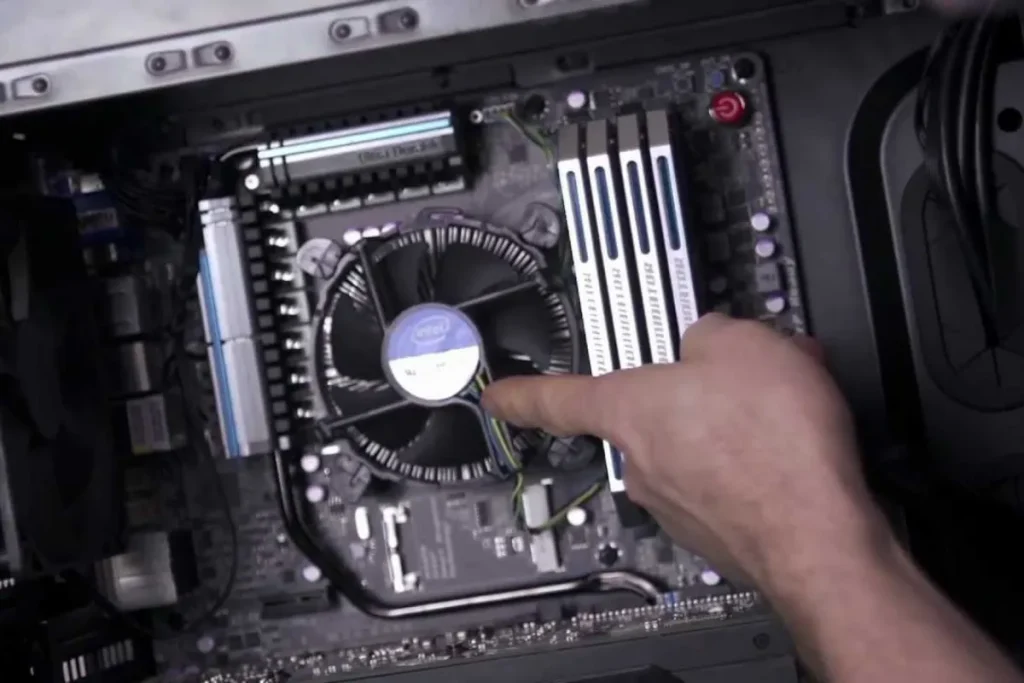
Liquid coolers have gained popularity among PC enthusiasts for their superior cooling performance and aesthetics. Liquid coolers, also known as all-in-one (AIO) coolers, utilize a closed-loop system consisting of a pump, radiator, tubing, and a CPU block.
The pump circulates a liquid coolant, typically a mixture of water and additives, through the system. The liquid absorbs heat from the CPU block and carries it to the radiator, where it is dissipated by fans.
Corsair H100i RGB Platinum
This AIO cooler features a 240mm radiator, two high-performance ML120 fans, and customizable RGB lighting. It offers excellent cooling performance and low noise levels.
NZXT Kraken X63
With a 280mm radiator, two Aer P140 fans, and a sleek design, the Kraken X63 provides efficient cooling for your processor. It also includes a customizable LCD screen on the pump for personalization.
Cooler Master MasterLiquid ML360R
This AIO cooler boasts a massive 360mm radiator, three MF120R fans, and addressable RGB lighting. It delivers exceptional cooling for overclocking enthusiasts.
Frequently Asked Questions
1. How do I install an air cooler on my CPU?
Start by applying the thermal paste on the CPU, then attach the cooler’s mounting brackets. Carefully align the cooler with the CPU and secure it using the provided screws or clips. Finally, connect the fan to the motherboard’s CPU fan header.
2. Can I use the stock thermal paste that came with my cooler?
Yes, the stock thermal paste is usually sufficient for normal usage. However, if you plan on overclocking or want to achieve the best possible temperatures, consider investing in high-quality thermal paste.
3. How often should I clean my cooler?
It is recommended to clean your cooler every 3-6 months to prevent dust buildup. Use compressed air or a soft brush to remove dust from the fins, and wipe the fan blades with a damp cloth.
4. What should I do if my cooler is making loud noises?
Loud noises from a cooler can indicate a faulty fan or excessive dust accumulation. Check if the fan is securely attached and clean any dust buildup. If the issue persists, consider replacing the fan.
5. What are some common installation mistakes to avoid?
Avoid overtightening the cooler, as it can lead to uneven pressure and poor heat transfer.
Conclusion
In conclusion, when it comes to choosing a cooler for your Ryzen 7 5800X, it’s important to prioritize performance and reliability. Opting for a high-quality aftermarket cooler, such as the Noctua NH-D15 or Corsair H115i RGB Platinum, ensures effective heat dissipation and stable operation during intense overclocking. Remember, investing in a reliable cooler guarantees optimal performance and longevity for your processor.


