Is the stock cooler good enough for gaming?
Is your stock cooler good enough for gaming? Find out if the bundled cooling solution that comes with your CPU can handle the heat and keep your gaming sessions cool. In this blog post, we’ll explore the performance of stock coolers, discuss their limitations, and help you make an informed decision for an optimal gaming experience.
Performance Analysis
Curious about how well stock coolers hold up in terms of performance? In this section, we’ll analyze their cooling capabilities, compare them with aftermarket coolers, and shed light on their limitations and potential drawbacks.
Cooling Capabilities of a Stock Cooler
Stock coolers are designed to provide adequate cooling for most CPUs under normal operating conditions. They are engineered to handle the thermal demands of the CPU they come bundled with. While they may not offer the same level of cooling performance as high-end aftermarket coolers, they are generally sufficient for stock clock speeds and moderate workloads.
Comparison with Aftermarket Coolers
When it comes to cooling performance, aftermarket coolers have an edge over stock coolers. They often feature larger heatsinks, more efficient fans, and specialized designs that optimize heat dissipation. This can result in lower CPU temperatures and quieter operation, especially when dealing with overclocked CPUs or heavy workloads.
Potential Drawbacks of Stock Coolers
Stock coolers do have their limitations. Due to their compact size and limited design, they may struggle to handle excessive heat generated during intense gaming sessions or when pushing the CPU to its limits. This can lead to higher temperatures, which may affect overall system stability and potentially result in thermal throttling.
Additionally, stock coolers are often noisier compared to aftermarket coolers. They may produce a noticeable fan noise, especially when the CPU is under heavy load. This can be a concern for those seeking a quieter gaming experience.
Factors to Consider
When deciding whether a stock cooler is sufficient for your gaming needs, several factors come into play. In this section, we’ll discuss the importance of considering individual gaming needs, the impact of CPU workload and overclocking, and the significance of ambient temperature and PC case airflow.
Considering Individual Gaming Needs
Every gamer is unique, and their cooling requirements may vary. Factors such as the intensity and duration of gaming sessions, the types of games played, and the overall system configuration should be taken into account.
If you’re a casual gamer who plays less demanding games, a stock cooler may be perfectly suitable. However, if you’re an avid gamer who spends hours on resource-intensive titles, you might benefit from the enhanced cooling performance of an aftermarket cooler.
CPU Workload and Overclocking
The workload you put on your CPU affects its heat output. If you frequently engage in tasks that heavily utilize your CPU, such as video editing or 3D rendering, you may need better cooling than what a stock cooler can provide.
Similarly, if you overclock your CPU to squeeze out extra performance, the heat generated will increase significantly. In such cases, upgrading to an aftermarket cooler becomes crucial to maintain stable temperatures.
Ambient Temperature and PC Case Airflow
The ambient temperature of your gaming environment plays a role in CPU cooling. If you live in a hot climate or your gaming room lacks proper ventilation, the overall temperature inside your PC case will be higher.
This can put additional strain on a stock cooler, potentially leading to higher temperatures. Additionally, the airflow within your PC case is crucial for effective heat dissipation. If your case has poor airflow, it can hinder the cooling performance of any cooler, including a stock cooler.
Gaming Experience with Stock Cooler
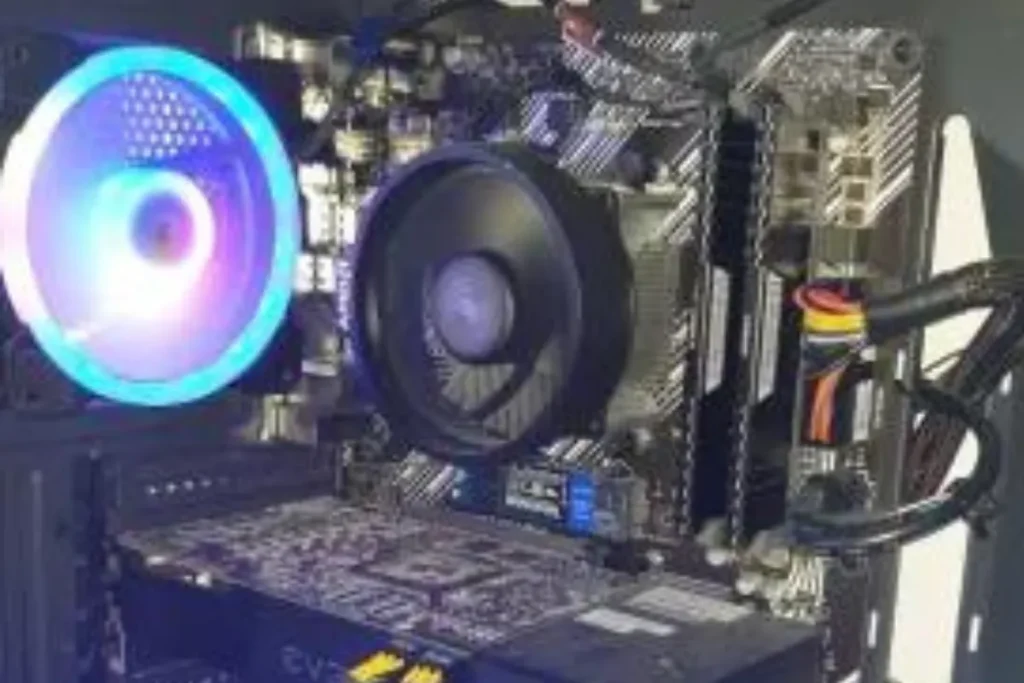
Are you curious about how well stock coolers perform in actual gaming scenarios? In this section, we’ll delve into the experiences of gamers who have used stock coolers, provide examples of games and their compatibility with stock coolers, and discuss the impact of stock coolers on gaming performance and stability.
Gamers Using Stock Coolers
Many gamers have had positive experiences using stock coolers for their gaming needs. Stock coolers are designed to handle the thermal demands of most CPUs under normal operating conditions.
They can provide adequate cooling for casual gaming sessions and less demanding games without any noticeable issues. Gamers who prioritize budget-friendly options often find stock coolers to be a reliable choice that gets the job done.
Real-Life Examples of Game Compatibility
Stock coolers are generally suitable for a wide range of games. Most popular titles, including games like Fortnite, League of Legends, and Overwatch, can be comfortably played with a stock cooler.
These games are optimized to run smoothly on a variety of hardware configurations, including stock coolers. However, it’s important to note that certain graphically intensive games or games with heavy CPU requirements, such as AAA titles or open-world games, may push the limits of a stock cooler and could benefit from an upgrade.
Gaming Performance and Stability
In terms of gaming performance, stock coolers typically do a decent job of keeping temperatures within acceptable limits, especially when running games at stock clock speeds.
However, during more demanding gaming sessions or when overclocking the CPU, the cooling capabilities of a stock cooler may become a limiting factor. Higher temperatures can lead to thermal throttling, which can result in decreased performance and potential stability issues.
In such cases, upgrading to an aftermarket cooler can help maintain optimal performance and stability.
Frequently Asked Questions
1. What are the benefits of upgrading to an aftermarket cooler?
Upgrading to an aftermarket cooler offers several benefits, including improved cooling performance, better heat dissipation, reduced noise levels, and the potential for higher overclocking capabilities.
2. How does an aftermarket cooler improve cooling performance?
Aftermarket coolers are designed with larger heatsinks, more efficient fans, and better thermal conductivity materials. These features allow for better heat dissipation, keeping your CPU at lower temperatures and maintaining optimal performance.
3. Can an aftermarket cooler help with overclocking my CPU?
Yes, aftermarket coolers are often better equipped to handle the increased heat generated by overclocked CPUs. With improved cooling capabilities, an aftermarket cooler can help maintain stable temperatures during intense overclocking sessions.
4. What are some popular aftermarket coolers suitable for gaming?
Some popular aftermarket coolers suitable for gaming include the Cooler Master Hyper 212 Evo, Noctua NH-D15, and Corsair H100i, be quiet! Dark Rock Pro 4, and the NZXT Kraken X62.
5. How do I choose the right aftermarket cooler for my gaming needs?
When choosing an aftermarket cooler, consider factors such as your CPU’s thermal requirements, your budget, the available space in your PC case, and your desired noise levels.
Conclusion
while stock coolers can handle most gaming scenarios, they may fall short when it comes to demanding games or overclocking. Upgrading to an aftermarket cooler can provide better cooling performance, lower temperatures, and potential overclocking capabilities, ensuring an optimal gaming experience. Don’t let your gaming potential be limited by a stock cooler!



