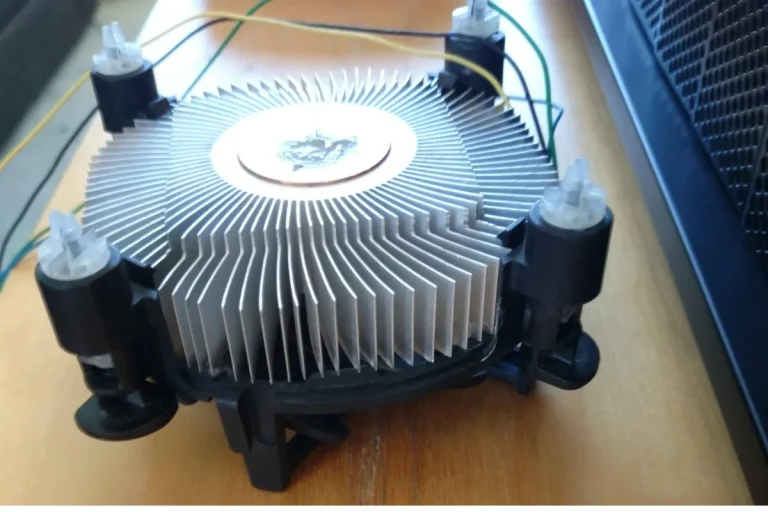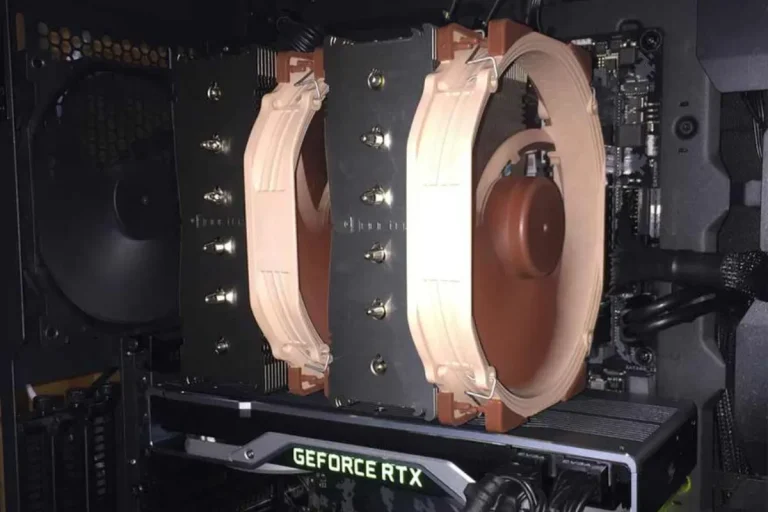Is it okay if the CPU fan doesn’t fit in the case?
When it comes to keeping your computer running smoothly, the CPU fan plays a crucial role in preventing overheating. But what happens if the fan doesn’t fit in your case? Don’t fret! In this blog post, we’ll explore the consequences of a misfit and provide you with solutions to ensure optimal cooling for your precious processor.
Factors to Consider
When it comes to installing a CPU fan, it’s essential to consider a few crucial factors to ensure a proper fit within your computer case. By understanding these factors, you can avoid potential headaches and ensure optimal cooling performance for your processor. Let’s take a closer look at what you need to consider:
Dimensions of the CPU Fan and Available Space
One of the primary factors to consider is the dimensions of the CPU fan and the available space in your case. CPU fans come in different sizes, such as 80mm, 120mm, and 140mm.
It’s important to check the dimensions of the fan you intend to install and compare them to the available space in your case. This way, you can ensure that the fan will fit without any clearance issues or obstruction with other components.
Importance of the Case’s Maximum CPU Cooler
Another crucial consideration is the maximum CPU cooler height specification of your case. This specification indicates the maximum height that the CPU cooler, including the fan, can be to fit inside the case properly.
It’s crucial to check this specification and compare it to the height of the CPU fan you plan to install. If the fan exceeds the maximum height, it may not fit, leading to potential compatibility issues.
Consequences of a Misfit
When it comes to installing a CPU fan, ensuring a proper fit is crucial. But what are the consequences of forcing a CPU fan that doesn’t fit in your case? Let’s explore the potential outcomes and why it’s important to avoid such situations.
Potential Consequences of Forcing a Misfit CPU Fan
Forcing a CPU fan that doesn’t fit in the case can lead to several issues. Firstly, it can severely impact the airflow within your system. A misfit fan may obstruct the natural flow of air, preventing proper cooling of the processor. This can result in increased temperatures and potential performance issues.
Noise levels can also be affected by a misfit CPU fan. When a fan doesn’t fit properly, it may cause vibrations or rattling noises due to improper mounting. This can be not only annoying but also a sign of inefficient cooling.
Impact on Airflow, Noise Levels, and Cooling Efficiency
A misfit CPU fan can disrupt the airflow patterns designed by the case manufacturer. This disruption can lead to hotspots within the system, where certain components receive inadequate cooling. As a result, these components may experience higher temperatures, potentially leading to reduced lifespan or even failure.
Moreover, improper mounting of the fan can create unnecessary noise. The fan may start producing loud vibrations or rattling sounds, which can be distracting and disrupt your overall computing experience.
Possibility of Damaging Components or Causing Overheating
Perhaps the most concerning consequence of a misfit CPU fan is the possibility of damaging components or causing overheating. When a fan doesn’t fit properly, it may exert pressure on nearby components, potentially leading to bending or damaging delicate parts.
Solutions for a Misfit

Encountering a misfit between your CPU fan and case can be frustrating, but fear not! There are several solutions to consider that can help you overcome this compatibility issue. Let’s explore these alternative options:
Opting for a Low-Profile CPU Cooler
If your current CPU fan doesn’t fit in the case, one solution is to opt for a low-profile CPU cooler. These coolers are specifically designed to have a smaller profile, allowing them to fit in cases with limited space.
While they may have slightly reduced cooling capacity compared to larger coolers, low-profile options can still provide sufficient cooling for most setups.
Using an Aftermarket Bracket or Adapter
Another solution is to use an aftermarket bracket or adapter. These accessories can help you mount the CPU fan in a different orientation or position, allowing it to fit within the case. Be sure to check for compatibility between the bracket/adapter and your specific CPU fan and case model before making a purchase.
Considering a Different Case
If all else fails, you might consider switching to a different case that supports larger CPU fans. Look for cases with ample clearance and compatibility for the specific size of fan you desire. This option may require more effort and investment, but it ensures a proper fit and optimal cooling performance in the long run.
Frequently Asked Questions
1. Should I check my case’s specifications before purchasing a CPU fan?
Yes, it is crucial to check your case’s specifications, specifically the maximum CPU cooler height and fan size compatibility. This ensures that the CPU fan you choose will fit properly within your case.
2. Why is it important to follow the manufacturer’s instructions when installing a CPU fan?
The manufacturer’s instructions provide specific guidance for installing the CPU fan correctly. Following these instructions ensures that you connect the fan to the appropriate power source, orient it correctly, and secure it properly to avoid any potential issues.
3. How can I ensure proper alignment when installing a CPU fan?
To ensure proper alignment, carefully align the fan’s screw holes with the mounting holes on the motherboard or the bracket. Take your time to make sure it is aligned correctly before securing it in place.
4. How do I ensure secure mounting of the CPU fan?
Ensure that the screws or mounting mechanism provided with the CPU fan are tightened evenly and securely. Avoid overtightening, as it may damage the components. Double-check that the fan is firmly attached to prevent any unwanted movement or vibrations.
5. Are there any precautions I should take during the installation process?
Yes, a few precautions can help ensure a smooth installation. Before starting, make sure your computer is powered off and unplugged. Ground yourself by touching a metal surface to prevent static discharge.
Conclusion
it is crucial to ensure that the CPU fan fits properly in the case for optimal performance and cooling. If the fan doesn’t fit, it can lead to overheating and potential damage to your system. By exploring alternative solutions, such as low-profile coolers or using aftermarket brackets, you can overcome this challenge and enjoy a well-functioning computer.