Does the Ryzen 5600X come with a cooler?
Are you considering upgrading to the Ryzen 5600X processor? One burning question you might have is whether it comes with a cooler. Well, worry not! In this blog post, we’ll delve into the fascinating world of Ryzen cooling solutions, helping you decide if the Ryzen 5600X comes with a cooler that meets your needs.
Explaining Ryzen 5600X Cooling Solutions
When it comes to the Ryzen 5600X processor, understanding the cooling solutions available is crucial. In this section, we will delve into the details of AMD’s cooler policies for Ryzen processors, compare boxed coolers with aftermarket options, and evaluate the pros and cons of using the included cooler.
AMD’s Cooler Policies for Ryzen Processors
AMD has long been known for its customer-friendly approach when it comes to cooling solutions. With the Ryzen 5600X, AMD continues this trend by providing a stock cooler in the box. This means that when you purchase the processor, you don’t have to worry about buying a separate cooler right away.
Boxed Coolers vs. Aftermarket Options
The included cooler, often referred to as a boxed cooler, is designed to meet the cooling needs of the Ryzen 5600X. It is a decent cooling solution that can handle the processor’s thermal requirements under normal operating conditions.
However, if you are planning to push your CPU to its limits through overclocking or if you live in a particularly hot climate, you might want to consider upgrading to an aftermarket cooler.
Pros and Cons of Using the Included Cooler
Using the included cooler has its advantages. It saves you money since you don’t have to purchase a separate cooler immediately. Additionally, the stock cooler is specifically designed to work seamlessly with the Ryzen 5600X, ensuring compatibility and ease of installation.
However, there are a few downsides to consider. The stock cooler might not provide the same level of cooling performance as some high-end aftermarket coolers. If you are looking for quieter operation or if you plan to overclock your processor extensively, you might find the included cooler lacking.
Tips for Optimizing Ryzen 5600X Cooling
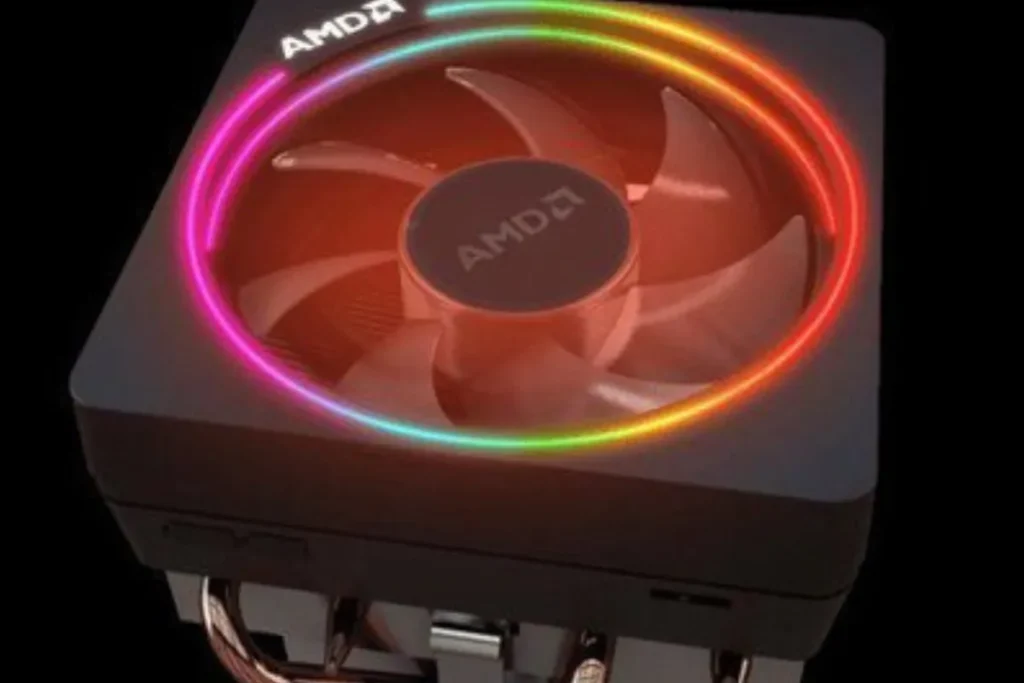
To ensure optimal performance and longevity of your Ryzen 5600X processor, it’s essential to optimize its cooling. In this section, we will explore techniques for improving CPU cooling efficiency, discuss overclocking considerations with the stock cooler, and provide recommendations for thermal paste application.
Techniques for Improving CPU Cooling Efficiency
There are several simple yet effective techniques you can employ to enhance CPU cooling efficiency. First, ensure proper airflow within your PC case by organizing cables and removing any obstructions. This allows cool air to reach the CPU and hot air to escape efficiently. Additionally, regularly clean dust buildup on your cooler and fans to maintain optimal cooling performance.
Overclocking Considerations with the Stock Cooler
Overclocking can significantly increase the performance of your Ryzen 5600X but generate more heat in the process. When using the stock cooler, it’s crucial to monitor temperatures closely to prevent overheating. Consider adjusting the voltage and frequency settings conservatively to maintain a balance between performance and temperature.
Recommendations for Thermal Paste Application
Thermal paste plays a crucial role in transferring heat from the CPU to the cooler. When applying thermal paste, ensure you use an appropriate amount, typically a pea-sized dot in the center of the CPU. This allows for proper heat transfer without excessive paste interfering with cooling efficiency. Remember to clean and reapply thermal paste periodically to maintain optimal performance.
Comparing the Ryzen 5600X Cooler with Aftermarket Options
When it comes to cooling your Ryzen 5600X processor, you have the choice between the stock cooler and aftermarket options. In this section, we will provide an overview of popular aftermarket coolers compatible with the Ryzen 5600X, compare their cooling performance, noise levels, and pricing, and discuss the factors to consider when choosing between the stock cooler and aftermarket options.
Overview of Popular Aftermarket Coolers Compatible with Ryzen 5600X
There are numerous aftermarket coolers available that are compatible with the Ryzen 5600X. Some popular choices include the Cooler Master Hyper 212, Noctua NH-D15, and Be Quiet! Dark Rock Pro 4. These coolers offer enhanced cooling capabilities and often come with additional features such as larger heatsinks and multiple fans.
Comparison of Cooling Performance, Noise Levels, and Pricing
When it comes to cooling performance, aftermarket coolers generally outperform the stock cooler that comes with the Ryzen 5600X. They are designed to handle higher thermal loads and provide better heat dissipation, resulting in lower CPU temperatures.
Additionally, aftermarket coolers often offer quieter operation due to their larger fans and improved airflow design. In terms of pricing, aftermarket coolers can vary widely. Entry-level options are usually more affordable, while high-end coolers with advanced features can be more expensive.
It’s important to consider your budget and cooling requirements when choosing an aftermarket cooler.
Choosing Between the Stock Cooler and Aftermarket
Several factors should be taken into account when deciding between the stock cooler and aftermarket options. If you are on a tight budget or don’t plan to overclock your CPU extensively, the stock cooler may be sufficient for your needs. However, if you prioritize better cooling performance, quieter operation, or plan to push your CPU to its limits, investing in an aftermarket cooler could be beneficial.
Frequently Asked Questions
1. How do I unbox the Ryzen 5600X processor and cooler?
First, ensure you have a clean and static-free work area. Open the Ryzen 5600X processor box and carefully remove the processor. Then, locate the cooler box and open it to reveal the cooler. Carefully lift the cooler out of the box, ensuring not touch the thermal paste on the bottom.
2. Can you provide a detailed analysis of the cooler’s build quality and design?
The Ryzen 5600X cooler features a compact and sturdy design. It has an aluminum heatsink with copper heat pipes for efficient heat dissipation. The included fan is of good quality and operates quietly. The mounting mechanism is user-friendly, making installation a breeze.
3. How can I conduct performance testing and temperature benchmarks for the cooler?
To test the cooler’s performance, install the Ryzen 5600X processor on your motherboard and attach the cooler securely. Use software like HWMonitor or Ryzen Master to monitor CPU temperatures during different tasks, such as gaming or rendering.
4. Does the Ryzen 5600X cooler provide sufficient cooling for overclocking?
The Ryzen 5600X cooler is designed to handle the stock frequencies and moderate overclocking. However, for more aggressive overclocking, especially in warmer environments, it’s recommended to consider aftermarket cooling solutions for better thermal management.
5. How does the Ryzen 5600X cooler compare to other coolers in terms of performance and noise levels?
The Ryzen 5600X cooler offers decent cooling performance for its size and is quieter compared to some stock coolers. However, it may not match the performance and noise levels of high-end aftermarket coolers.
Conclusion
Yes, the Ryzen 5600X does come with a cooler, making it a convenient choice for those who want a complete package. The included cooler offers decent cooling performance and operates quietly, making it suitable for most users. With the Ryzen 5600X, you can enjoy a seamless and hassle-free setup without the need to purchase an additional cooler.



