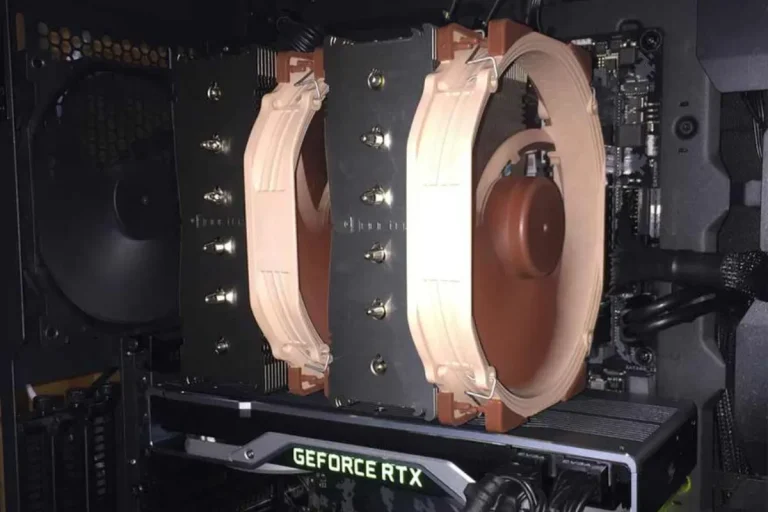Do intel processors come with thermal paste?
Are you wondering if Intel processors come with thermal paste? Well, you’ve come to the right place! In this blog post, we’ll dive into the world of computer processors and uncover the truth about thermal paste. Whether you’re a tech enthusiast or a newbie, we’ll break it down in simple terms so you can understand the importance of thermal paste and its role in keeping your processor cool.
Factors Affecting Thermal Paste Inclusion
When it comes to the inclusion of thermal paste with Intel processors, there are a few key factors that come into play. Understanding these factors can help you determine whether your processor will come with pre-applied thermal paste or not.
OEM vs. Retail Packaging
One of the main factors affecting thermal paste inclusion is the type of packaging. Intel processors are available in two main types: OEM (Original Equipment Manufacturer) and retail packaging.
OEM processors are typically sold in bulk to system builders and computer manufacturers. These processors are often intended for integration into pre-built systems, where the thermal paste is applied separately by the system builder. As a result, OEM processors usually do not come with pre-applied thermal paste.
On the other hand, retail packaging is targeted towards individual consumers. Retail processors are packaged for sale to end-users and often come with pre-applied thermal paste. This is to provide convenience for those who may not have the technical knowledge or tools to apply thermal paste themselves.
Differences between Boxed and Tray Processors
Another factor to consider is whether the processor is boxed or tray. Boxed processors are sold in a retail package that includes not only the processor itself but also a heatsink and fan. In this case, the thermal paste is often pre-applied to the heatsink, ready for installation.
Tray processors, on the other hand, are sold without any additional packaging or accessories. They are typically purchased by system builders who already have their cooling solutions, including thermal paste. As a result, tray processors generally do not come with pre-applied thermal paste.
It’s worth noting that while these factors provide some general guidelines, there may be exceptions depending on the specific model and generation of the Intel processor. Checking the product specifications or consulting the manufacturer’s documentation can help you determine whether thermal paste is included or not.
Choosing the Right Thermal Paste
When it comes to choosing the right thermal paste for your Intel processor, there are a few important factors to consider. Understanding the different types and characteristics of thermal paste can help you make an informed decision for your specific processor and cooling solution.
Different Types and Characteristics
Thermal paste comes in various formulations, each with its unique characteristics. The two most common types of thermal paste are silicone-based and metal-based.
Silicone-based thermal paste is widely used and offers good thermal conductivity. It is easy to apply and provides reliable performance in most situations. On the other hand, metal-based thermal pastes, such as those containing silver or copper particles, offer even higher thermal conductivity.
This makes them ideal for high-performance systems where heat dissipation is critical.
When choosing thermal paste, it’s important to consider its thermal conductivity, viscosity, and durability.
Thermal conductivity measures how well the paste transfers heat, while viscosity determines its consistency for easy application. Durability ensures that the paste remains effective over time without drying out or deteriorating.
Specific Processor and Cooling Solution
When selecting thermal paste, it’s essential to consider the specific requirements of your Intel processor and cooling solution. Different processors have different thermal characteristics, and some may require more efficient heat transfer than others.
Additionally, the type of cooling solution you are using plays a role in determining the appropriate thermal paste. If you’re using a stock cooler, the pre-applied thermal paste or the one included in the cooler’s package may be sufficient.
However, if you’re using an aftermarket cooler or a water cooling system, you may want to invest in a higher-quality thermal paste for optimal heat dissipation.
Applying Thermal Paste Correctly
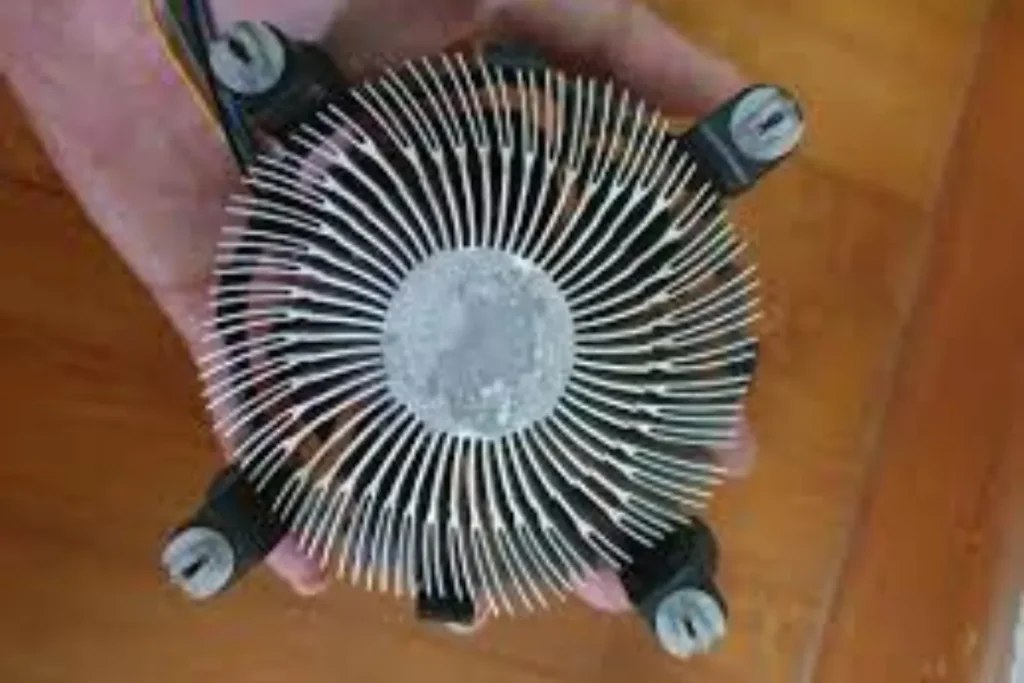
Applying thermal paste correctly is crucial for ensuring optimal heat transfer between your Intel processor and the cooling solution. In this section, we’ll provide a step-by-step guide for the proper application of thermal paste, as well as some common mistakes to avoid.
Step-by-Step Guide for Proper Application
- Clean the surfaces: Before applying thermal paste, ensure that both the processor and the heatsink are clean and free from any old thermal paste or debris. Use a lint-free cloth and a small amount of isopropyl alcohol to gently clean the surfaces.
- Apply a small amount: Take a small pea-sized amount of thermal paste and place it onto the center of the processor. Remember, a little goes a long way, so avoid using too much paste as it can lead to excess seepage and poor heat transfer.
- Spread the paste: Using a plastic card or a thermal paste spreader, gently spread the paste in a thin, even layer across the surface of the processor. Ensure that the entire surface is covered, but be careful not to apply too much pressure.
- Attach the heatsink: Carefully place the heatsink onto the processor, aligning the mounting holes or clips. Apply gentle pressure to ensure proper contact between the surfaces.
- Secure the heatsink: Depending on your cooling solution, use the appropriate method to secure the heatsink in place, such as tightening screws or clipping the mounting mechanism.
Common Mistakes to Avoid
- Using too much paste: Over-application of thermal paste can lead to poor heat transfer and excessive seepage. Remember, a small amount is sufficient.
- Not cleaning the surfaces: Failing to clean the surfaces properly can result in inadequate contact and compromised heat transfer. Take the time to clean both the processor and heatsink before applying thermal paste.
- Spreading the paste unevenly: Uneven distribution of thermal paste can lead to hotspots and inefficient heat dissipation. Take care to spread the paste evenly across the processor surface.
- Not securing the heatsink properly: A loose heatsink can cause poor contact and increased temperatures. Ensure that the heatsink is securely fastened according to the manufacturer’s instructions.
Frequently Asked Questions
1. Do all Intel processors come with thermal paste included?
No, not all Intel processors come with thermal paste included. In the past, some Intel processors were bundled with pre-applied thermal paste on the stock cooler. However, in recent years, Intel has moved away from including thermal paste with their processors, requiring users to purchase it separately.
2. Are there variations in the type of thermal paste required for different Intel processor models?
Yes, there can be variations in the type of thermal paste required for different Intel processor models. While most processors can work well with standard thermal paste options, high-performance processors or overclocked systems may benefit from using thermal pastes with higher thermal conductivity.
3. Can I reuse thermal paste when upgrading my Intel processor?
It is generally recommended to replace thermal paste when upgrading your Intel processor. Over time, a thermal paste can dry out or lose its effectiveness, compromising heat transfer. It’s best to clean off the old paste and apply a fresh layer to ensure optimal performance.
4. Is it possible to apply too much thermal paste on an Intel processor?
Yes, applying too much thermal paste on an Intel processor can impede heat transfer and cause excess seepage. It is important to use a small amount, typically a pea-sized drop and spread it evenly across the processor’s surface for optimal results.
5. Can I use any brand of thermal paste with my Intel processor?
While you have some flexibility in choosing a brand of thermal paste, it is recommended to use reputable brands that offer good thermal conductivity and durability.
Conclusion
It’s important to note that not all Intel processors come with thermal paste included. While some older models used to have pre-applied thermal paste, recent years have seen a shift where users are required to purchase it separately. So, when upgrading your Intel processor, don’t forget to grab some thermal paste to ensure efficient heat transfer and keep your processor cool.