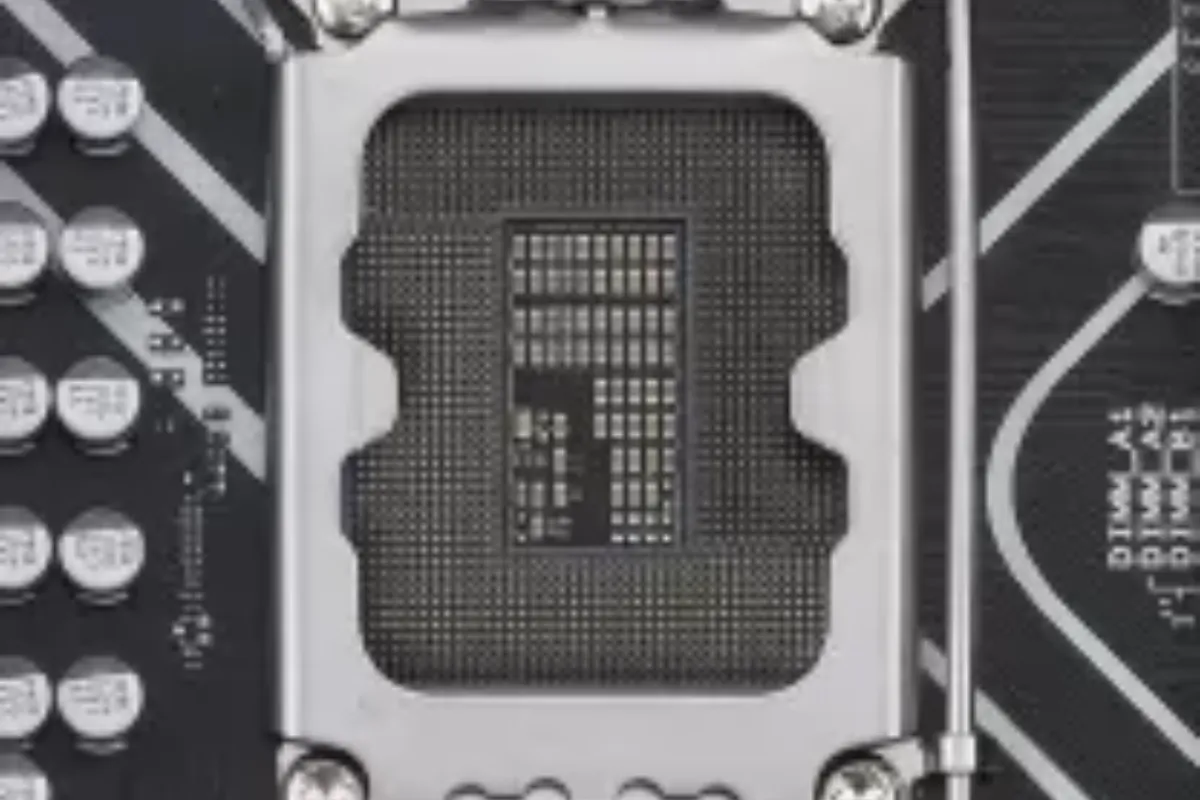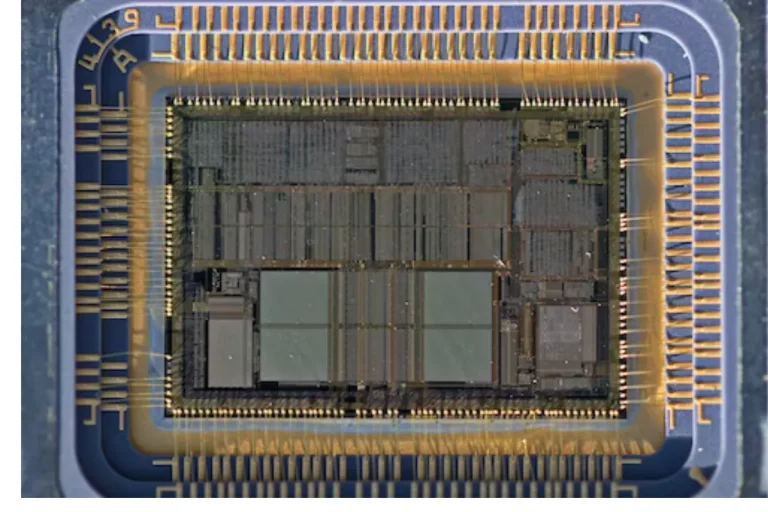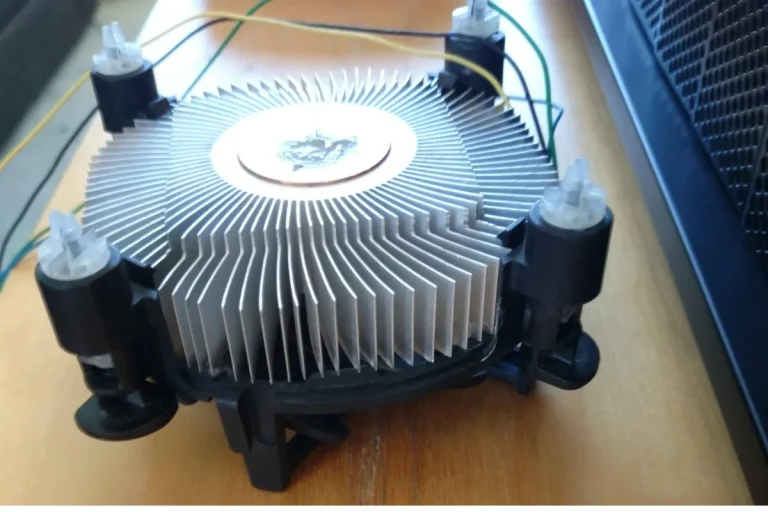Do Intel CPUs come with coolers?
Do Intel CPUs come with coolers? It’s a common question among PC enthusiasts and beginners alike. In this blog post, we’ll dive into the world of CPU coolers, specifically focusing on Intel processors. Whether you’re a gaming enthusiast or a casual user, understanding the importance of coolers for your Intel CPU is crucial for optimal performance.
Cooling Solutions for CPUs
When it comes to keeping our CPUs cool, there are various cooling solutions available in the market. Understanding these options will help us make an informed decision based on our needs and budget.
Air Coolers
Air coolers are the most common and affordable cooling solutions. They consist of a heatsink and a fan that help dissipate heat from the CPU. Air coolers are easy to install and maintain, making them suitable for most users. However, they may not be as effective as liquid coolers when it comes to extreme overclocking.
Liquid Coolers
Liquid coolers, also known as all-in-one (AIO) coolers, use a combination of liquid-filled tubes, a radiator, and a fan to cool the CPU. They offer better heat dissipation and are often favored by overclocking enthusiasts. Liquid coolers can handle higher temperatures and provide a quieter operation compared to air coolers. However, they can be more expensive and require proper installation and maintenance.
Both air coolers and liquid coolers have their pros and cons. Air coolers are cost-effective and reliable for most users, while liquid coolers offer better cooling performance for those pushing their CPUs to the limit. It ultimately depends on your specific requirements and budget.
Benefits of Intel CPU Coolers
Intel CPUs are not only known for their performance but also for the coolers that come bundled with certain models. the advantages of using Intel-provided coolers and why they can be a great choice for many users.
Compatibility and Warranty Advantages
Intel-designed coolers are specifically engineered to be compatible with their CPUs. This ensures a hassle-free installation process, as you can be confident that the cooler will fit perfectly and work seamlessly with your Intel CPU. Additionally, using an Intel-provided cooler often comes with the added benefit of maintaining the warranty of your CPU. By using the recommended cooler, you can avoid any potential warranty issues that may arise with third-party cooling solutions.
Cost-effectiveness for Everyday Use
For users who don’t engage in heavy overclocking or demanding workloads, Intel-provided coolers offer a cost-effective solution. These coolers are designed to handle the thermal demands of regular use and provide sufficient cooling for most applications. By opting for the included cooler, you can save money that would otherwise be spent on purchasing a separate cooling solution.
Reliable Performance
Intel’s coolers are designed to provide reliable cooling performance, ensuring that your CPU operates within safe temperature limits. They are built with quality materials and undergo rigorous testing to meet Intel’s standards. This reliability translates into peace of mind for users, knowing that their CPU is protected from overheating and potential performance throttling.
Alternatives to Intel CPU Coolers

While Intel-provided coolers are suitable for many users, there are alternative cooling options available in the market that can offer enhanced performance and customization. some aftermarket cooling solutions for Intel CPUs and discuss their potential benefits and drawbacks.
Aftermarket Cooling Options
Several notable brands offer aftermarket cooling solutions that cater to different user needs. Brands like Cooler Master, Corsair, Noctua, and be quiet! are known for their high-quality CPU coolers. These coolers often feature larger heatsinks, more efficient fans, and advanced cooling technologies, allowing for better heat dissipation and lower temperatures.
Enhanced Cooling Performance
Non-Intel coolers can provide improved cooling performance, especially for users who engage in overclocking or run demanding applications. These coolers are designed to handle higher thermal loads and maintain lower temperatures, which can result in better CPU stability and potentially higher performance.
Customization and Aesthetics
Aftermarket coolers often come in various sizes, colors, and designs, allowing users to personalize their PC builds. RGB lighting options are also available, adding a touch of visual flair to the cooling setup.
Frequently asked questions
1. What is the importance of considering compatibility when choosing a CPU cooler?
Compatibility is crucial because not all coolers are designed to fit every CPU socket. Ensure that the cooler you choose is compatible with your CPU’s socket type to ensure a proper fit and optimal cooling performance.
2. What is TDP and why is it important to consider when selecting a cooler?
TDP (Thermal Design Power) represents the maximum amount of heat a CPU generates. It is essential to choose a cooler that can handle your CPU’s TDP to ensure efficient heat dissipation and prevent overheating.
3. How do noise levels factor into the decision-making process for selecting a cooler?
Noise levels are crucial, especially for users who prefer quieter PC operation. When choosing a cooler, consider the noise level (usually measured in decibels) mentioned by the manufacturer to ensure a balance between cooling performance and noise output.
4. Should aesthetics be a consideration when selecting a CPU cooler?
While aesthetics may not directly impact performance, they can contribute to the overall look of your PC build. If visual appeal is important to you, consider coolers that match your desired aesthetic, such as ones with RGB lighting or sleek designs.
5. How significant are user preferences and budget constraints in the cooler selection process?
User preferences play a vital role as each user’s needs and priorities may vary. Additionally, budget constraints should be considered when choosing a cooler, as aftermarket coolers with advanced features tend to be more expensive.
Conclusion
Intel CPUs generally come with coolers included, but the type and quality of the cooler may vary depending on the specific CPU model. While Intel-provided coolers are suitable for many users, exploring aftermarket cooling options can offer enhanced performance and customization, catering to individual preferences and needs.