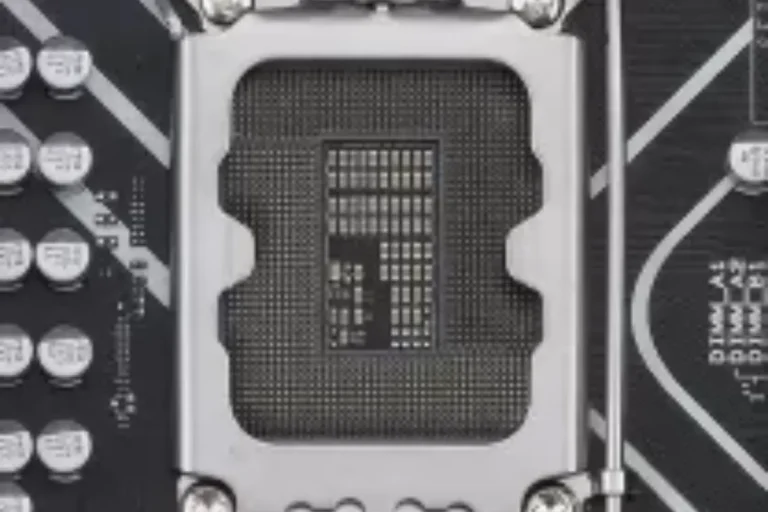Can a super tight CPU cooler mount damage a motherboard?
Can a super tight CPU cooler mount damage a motherboard? It’s a question that often worries PC enthusiasts. Mounting a CPU cooler is crucial for maintaining optimal CPU temperatures, but what happens when it’s too tight? In this blog post, we’ll explore the risks, potential damages, and ways to prevent motherboard damage.
Factors to Consider Mounting a CPU Cooler
When it comes to mounting a CPU cooler, there are several important factors to consider. By understanding these factors, you can ensure proper installation and avoid potential damage to your motherboard.
Recommended Mounting Pressure for CPU Coolers
The first factor to consider is the recommended mounting pressure for CPU coolers. It’s crucial to strike the right balance between a secure mount and excessive pressure.
Most CPU cooler manufacturers provide guidelines on the ideal mounting pressure for their products. Following these recommendations helps to ensure proper heat transfer and stability.
Potential Risks Associated with Excessive Pressure
Applying excessive pressure while mounting a CPU cooler can lead to various risks. One common risk is the bending or damage of the CPU socket. This can result in poor contact between the CPU and cooler, leading to inadequate cooling performance.
Additionally, excessive pressure can put stress on the motherboard, potentially causing damage to its electrical components.
Potential Damages Caused by a Super Tight CPU Cooler
Mounting a CPU cooler too tightly can lead to potential damage to your motherboard. It’s important to be aware of these risks to ensure the longevity and proper functioning of your system.
Explore the Potential Damages to the Motherboard
When a CPU cooler is mounted too tightly, it can exert excessive pressure on the motherboard. This pressure can result in various damages, such as microfractures or cracks on the motherboard’s surface.
These damages may not be immediately visible but can impact the overall structural integrity of the motherboard over time.
The Risk of Bending or Damaging the CPU Socket
Another potential damage that can occur is the bending or damage of the CPU socket. The CPU socket is the interface between your CPU and motherboard, and any misalignment or excessive pressure can cause the socket pins to bend or break.
This can result in poor electrical contact between the CPU and the motherboard, leading to malfunctioning or complete failure.
Signs of Damage and How to Prevent it

When it comes to mounting a CPU cooler, it’s important to be aware of the signs that indicate a damaged motherboard. By recognizing these signs and taking preventive measures, you can ensure the longevity and proper functioning of your system.
Identify the Signs of a Damaged Motherboard
One of the most common signs of a damaged motherboard due to a tight CPU cooler mount is system instability. This can manifest as frequent crashes, random reboots, or freezing during operation.
Another indication is poor performance, where tasks take longer to complete or programs run sluggishly. Additionally, if you notice unusual beeping sounds or error messages during startup, it could be a sign of motherboard damage.
Tips on Preventing Damage During the Mounting Process
To prevent damage during the mounting process, it’s essential to follow a few key tips. Firstly, ensure that you have the right CPU cooler for your motherboard. Check compatibility and make sure it fits properly.
Secondly, during installation, gently apply pressure and avoid overtightening the mounting screws. Follow the manufacturer’s guidelines for the recommended mounting pressure. Lastly, double-check that all connections are secure and properly seated.
Frequently Asked Question
1. What are some common signs of a damaged motherboard?
Look out for system instability, frequent crashes, and performance issues as potential indicators of motherboard damage.
2. Why is it important to pay attention to unusual sounds or error messages?
Unusual sounds or error messages during startup can be warning signs of motherboard damage and should be addressed promptly.
3. How can I differentiate between a damaged motherboard and other hardware issues?
If you experience system instability, crashes, or performance issues across various applications or tasks, it is likely related to the motherboard.
4. Are there any specific error codes or messages that indicate motherboard damage?
While there might not be specific error codes, error messages related to hardware failures or inconsistencies can suggest potential motherboard damage.
5. Can a damaged motherboard affect specific components or the entire system?
A damaged motherboard can impact the overall system functionality, leading to issues with various components like the CPU, RAM, or expansion cards.
Conclusion
It’s crucial to strike the right balance when mounting your CPU cooler to avoid potential damage to your motherboard. Remember, a super tight mount can lead to system instability, poor performance, and even electrical component failure. By following proper installation techniques and regular maintenance, you can protect your motherboard and ensure the smooth functioning of your computer.