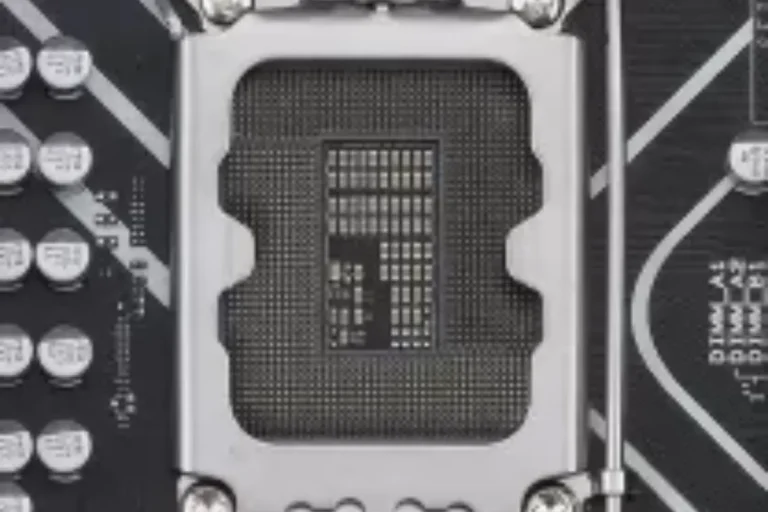Are CPU coolers universal?
Are CPU coolers universal? If you’re wondering whether you can use any CPU cooler on your computer, this blog post has got you covered! In this beginner-friendly guide, we’ll explore the compatibility of CPU coolers, and the different types available, and help you understand what it all means.
Compatibility of CPU Coolers
When it comes to CPU coolers, compatibility is a crucial factor to consider. Not all coolers are designed to fit every type of CPU socket. Understanding the compatibility of CPU coolers can save you from headaches and ensure optimal cooling performance for your system.
Socket Types and Compatibility
CPU coolers are specifically designed to fit certain socket types, which are essentially the physical connectors on the motherboard that the CPU plugs into.
Different processors have different socket requirements, and it’s important to choose a cooler that matches your CPU’s socket type for a secure and efficient fit.
Common Socket Types for CPUs
Some of the most common socket types for CPUs include Intel’s LGA (Land Grid Array) and AMD’s AM (Advanced Micro Processor) series. Within each series, there are multiple socket variations, denoted by numbers and letters.
For example, Intel’s LGA 1151 and AMD’s AM4 are widely used socket types. It’s essential to identify your CPU’s socket type before selecting a compatible cooler.
Compatibility Issues and Solutions
If you mistakenly choose a CPU cooler that is not compatible with your CPU’s socket, you may face compatibility issues. These can range from physical fit problems to inadequate cooling performance. However, there are solutions available.
Some CPU cooler manufacturers offer additional mounting brackets or adapters to ensure compatibility with different socket types. It’s crucial to check the manufacturer’s specifications and compatibility lists before making a purchase.
Universal CPU Coolers
When it comes to CPU coolers, you might have come across the term “universal” in your search. But what does it mean exactly? In this section, we will explore the concept of universal CPU coolers, their advantages and disadvantages, and provide you with examples of popular models.
Disadvantages of Universal CPU Coolers
One of the significant advantages of universal CPU coolers is their flexibility. They can be used with different socket types, allowing users to switch CPUs or upgrade their systems without needing to change the cooler. Universal coolers also offer a wider range of options, as they are typically produced by multiple manufacturers.
However, there are a few potential disadvantages to consider. Universal coolers may not provide the same level of performance as coolers specifically designed for a particular socket type.
They might also have larger dimensions, which can pose compatibility issues with smaller cases or components. Additionally, the installation process of universal coolers may require additional steps or adjustments to ensure a secure fit.
Examples of Popular Universal CPU Coolers
Some popular examples of universal CPU coolers include the Cooler Master Hyper 212 Evo, Noctua NH-D15, and the Be Quiet! Dark Rock Pro 4. These coolers are widely known for their compatibility with various socket types and their efficient cooling performance.
Non-Universal CPU Coolers

While universal CPU coolers offer versatility, there are also non-universal CPU coolers available on the market. In this section, we will explore the concept of non-universal CPU coolers, their benefits and drawbacks, and provide examples of popular models designed for specific socket types.
Specific CPU Coolers for Certain Socket Types
Non-universal CPU coolers are designed to be compatible with specific socket types. Unlike universal coolers, which can fit a wide range of sockets, non-universal coolers are tailored for a particular socket or a limited number of sockets.
These coolers are engineered to provide optimized performance for the specific CPUs they are designed for.
Drawbacks of Non-Universal CPU Coolers
One of the significant benefits of non-universal CPU coolers is their precise fit and optimized cooling performance. Since they are designed for specific socket types, they can provide better heat dissipation and cooling efficiency.
Non-universal coolers often come with advanced features, such as larger heat sinks or more powerful fans, to cater to the specific requirements of the supported CPUs.
However, the main drawback of non-universal CPU coolers is their lack of versatility. They are limited to specific socket types, which means that if you upgrade your CPU to a different socket type, you will need to replace the cooler as well. Additionally, the availability of non-universal coolers might be more limited compared to universal options.
Examples of Non-Universal CPU Coolers
Some popular examples of non-universal CPU coolers include the Noctua NH-L9i for Intel LGA 115x sockets and the Cooler Master Hyper 212X for AMD AM4 sockets. These coolers are specifically designed to provide excellent cooling performance for the supported socket types.
Frequently Asked Questions
1. What are the performance requirements I should consider when choosing a CPU cooler?
The performance requirements depend on your specific needs. Factors to consider include the type of CPU you have, whether you plan to overclock, and the level of cooling performance you require for your system’s stability.
2. What is Thermal Design Power (TDP) and why is it important when selecting a CPU cooler?
TDP is the maximum amount of heat a CPU generates under normal operating conditions. It is crucial to choose a CPU cooler that can handle the TDP of your processor to ensure effective heat dissipation and prevent overheating.
3. How do I determine the noise levels of a CPU cooler before purchasing?
Noise levels are usually measured in decibels (dB). Manufacturers provide this information in the product specifications. Look for coolers with lower dB ratings if you prioritize a quieter system.
4. What should I consider in terms of budget when selecting a CPU cooler?
Budget considerations are important. Determine how much you are willing to spend on a CPU cooler and find options that offer a balance between cost and performance.
5. Are there any additional factors to consider when choosing a CPU cooler?
Yes, there are other factors to consider, such as the physical dimensions of the cooler and its compatibility with your motherboard and case. Ensure that the cooler fits within your case’s clearance and is compatible with your CPU socket type for hassle-free installation.
Conclusion
In conclusion, CPU coolers are not universally compatible with all socket types. While universal coolers offer versatility, non-universal coolers are designed for specific sockets to provide optimized performance. It is crucial to consider your specific socket type and requirements when choosing a CPU cooler for your system’s cooling needs.