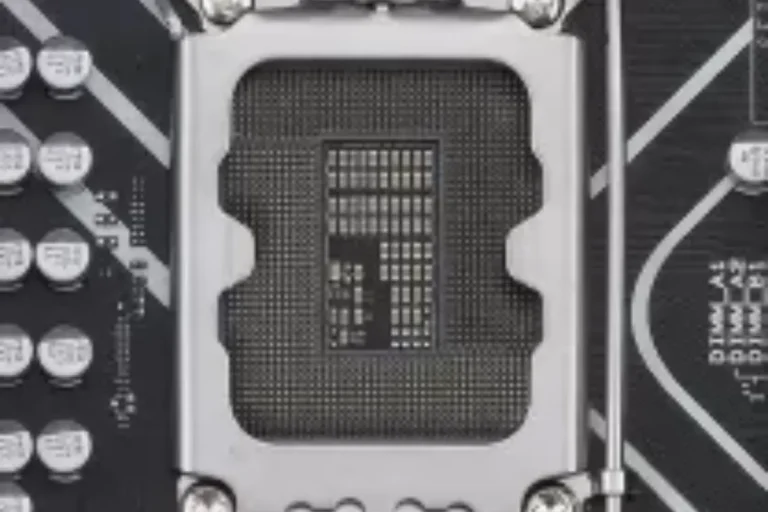5 Best CPU cooler for i9 12900k 2024
Are you an avid gamer or a content creator searching for a powerful CPU cooler to unleash the full potential of your i9 12900k processor? We’ve got you covered! In this article, we’ll dive into the top-notch cooling options that keep your CPU cool and performance soaring.
Best CPU cooler for i9 12900k
| Serial No. | Product Name | Check Price |
| 1 | Noctua NH-D15 | Check Price |
| 2 | Corsair iCUE H150i Elite Capellix | Check Price |
| 3 | NZXT Kraken X73 | Check Price |
| 4 | Cooler Master MasterLiquid ML360R ARGB | Check Price |
| 5 | be quiet! Dark Rock Pro 4 | Check Price |
1. Noctua NH-D15

| Specification | Description |
| Type | Air Cooler |
| Compatibility | Intel LGA1851, LGA1700, LGA1200, LGA115x; AMD AM5 & AM4 |
| Dimensions (WxHxD) | 140mm x 165mm x 161mm |
| Heatpipes | 6 |
| Fans | Dual NF-A15 140mm fans |
| Noise Level | Up to 24.6 dB(A) |
| Warranty | 6 years |
The Noctua NH-D15’s extra-wide 140mm dual-tower design, equipped with 6 heatpipes and dual fans, ensures maximum cooling efficiency without compromising on silence. This cooler can effortlessly handle the heat generated by the i9 12900k, even during intense overclocking sessions.
The NF-A15 140mm fans, known for their exceptional performance, are equipped with Low-Noise Adaptors and PWM for automatic speed control, delivering whisper-quiet operation when idle and full cooling performance under load.
Installation is a breeze, thanks to the included SecuFirm2 mounting system and high-end NT-H1 thermal paste. Noctua has truly thought of everything to make the setup process hassle-free.
Pros:
- Outstanding cooling performance
- Whisper-quiet operation
- Easy installation with SecuFirm2 mounting system
- High-quality thermal paste included
- 6-year warranty for peace of mind
Cons:
- Large size may not fit in all PC cases
- Premium price point
2. Corsair iCUE H150i Elite Capellix

| Specification | Description |
| Type | Liquid Cooler |
| Compatibility | Intel 1700, 1200, 1150, 1151, 1155, 1156, 1366, 2011, 2066; AMD AM5, AM4, sTRX4, sTR4 (Intel LGA1700 is supported with purchase of CW-8960091 or CW-8960093 spare parts) |
| Dimensions (LxWxH) | 396mm x 120mm x 27mm |
| Fan Size | 3 x 120mm |
| Fan Speed | 400 to 2,400 RPM |
| Lighting | 33 ultra-bright CAPELLIX RGB LEDs |
| Software | Corsair iCUE |
| Warranty | 5 years |
The Corsair iCUE H150i Elite Capellix not only delivers exceptional cooling performance but also adds a stunning visual impact to your build. The high-performance RGB pump head, lit by 33 ultra-bright CAPELLIX RGB LEDs, provides powerful and low-noise cooling for your CPU.
The brilliant white finish on the pump cap, radiator, and fan housing reflects light, creating a vibrant and eye-catching display.Equipped with three 120mm CORSAIR ML RGB Magnetic Levitation PWM fans, this cooler delivers powerful airflow for extreme CPU cooling performance.
With eight RGB LEDs per fan, you can customize and synchronize the lighting effects to match your build’s aesthetic. The included CORSAIR iCUE Commander CORE Smart RGB Lighting and Fan Speed Controller allows for precise control over the speed and lighting of up to six RGB fans.
The zero RPM fan profiles in the CORSAIR iCUE software ensure that the fans stop entirely at low temperatures, eliminating any unwanted noise. The software also allows you to adjust fan and pump speeds, control and synchronize your cooler’s RGB lighting with all iCUE-compatible devices, and monitor CPU and coolant temperatures, all from a single intuitive interface.
Pros:
- Exceptional cooling performance
- Vibrant and customizable RGB lighting
- Easy control and synchronization with CORSAIR iCUE software
- Zero RPM fan profiles for noise-free operation
- 5-year warranty for peace of mind
Cons:
- Large radiator size may not fit in all PC cases
- Requires compatible software for full customization
3. NZXT Kraken X73

| Specifications | Details |
| Design | Re-designed cap and larger infinity mirror ring LED |
| Size | 10% bigger infinity mirror cap |
| Control | Full CAM integration |
| Performance | Aer P radiator fans with chamfered intake and fluid dynamic bearing |
| Installation | Fine nylon mesh sleeves strengthen rubber tubing |
| Compatibility | Intel Socket LGA 1151, 1150, 1155, 1156, 1366, 2011, 2011-3, 2066 / AMD Socket AM4, TR4 (bracket not included) |
As an avid PC enthusiast, I recently had the opportunity to test out the NZXT Kraken X73, and let me tell you, it has exceeded my expectations. Designed with a re-designed cap and a larger infinity mirror ring LED, this CPU cooler not only provides excellent performance but also adds a touch of style to your rig.
One of the standout features of the Kraken X73 is its 10% bigger infinity mirror cap. This allows for more vivid RGB lighting, creating a mesmerizing visual experience. Additionally, the rotating cap allows for seamless logo re-orientation regardless of how you install the cooler. It’s the little details like these that make the Kraken X73 a standout in the crowded CPU cooler market.
When it comes to control, the full CAM integration of the Kraken X73 is a game-changer. With CAM software, you can easily manage the performance of your Kraken, ensuring optimal cooling for your CPU. The intuitive interface allows you to fine-tune the settings with precision, giving you complete control over your cooling solution.
But the Kraken X73 isn’t just about aesthetics and control. Its performance is truly incredible. Equipped with Aer P radiator fans, this cooler provides silent operation, thanks to the chamfered intake design, and powerful cooling performance, thanks to the fluid dynamic bearing. Whether you’re running demanding tasks or pushing your CPU to its limits, the Kraken X73 has got you covered.
Installation is a breeze with the Kraken X73. The fine nylon mesh sleeves not only strengthen the rubber tubing but also provide durability and protection against mishandling. This ensures that your cooler will stand the test of time, even with frequent re-installations or upgrades.
In terms of compatibility, the Kraken X73 supports a wide range of sockets and CPUs, including Intel Socket LGA 1151, 1150, 1155, 1156, 1366, 2011, 2011-3, 2066, and AMD Socket AM4 and TR4 (bracket not included). This makes it a versatile option for a variety of PC builds.
Pros:
- Stunning RGB lighting with a larger infinity mirror cap
- Full CAM integration for precise control
- Incredible performance with silent operation
- Easy and durable installation
- Wide compatibility with various sockets and CPUs
Cons:
- The bracket for AMD TR4 socket is not included
4. Cooler Master MasterLiquid ML360R ARGB

| Specifications | Details |
| Lighting | Addressable RGB LEDs located in the pump diffuser and all 3 MF120R ARGB fans |
| Pump | Low profile, dual-chamber pump with PPS & glass-fibre housing and copper heat exchanger |
| Radiator | Tri-fan radiator with low-resistance design and vibration-dampening rubber mounting |
| Tubing | Premium threaded sleeving and extra-thick corrugated FEB tubing |
| Quality | Cooler Master quality with a 2-year warranty |
As a seasoned PC enthusiast, I recently had the pleasure of putting the Cooler Master MasterLiquid ML360R ARGB through its paces, and I must say, it has left a lasting impression. This CPU cooler is not only a visual delight but also offers exceptional performance, making it the ideal choice for the i9 12900k.
The lighting is fully customizable and can be synchronized with RGB-certified motherboards or controlled manually using the included controller and MasterPlus+ software. Whether you prefer a subtle glow or a vibrant light show, this cooler has you covered.
The low-profile, dual-chamber pump of the ML360R ARGB is a standout feature. Made with PPS and glass-fiber housing, it is not only lightweight but also impervious to oxidation and corrosion.
The primary copper heat exchanger is designed with hundreds of microchannels to maximize the surface area and enhance thermal conductivity. This ensures that your CPU stays cool even during demanding tasks.
When it comes to the radiator, the ML360R ARGB shines with its tri-fan design. The low-resistance radiator is supported by three 120R ARGB MasterFans, featuring hybrid blades, jam protection, rifle bearing, and vibration-dampening rubber mounting. The result is efficient cooling with minimal noise, providing a pleasant and quiet computing experience.
The stylish tubing of the ML360R ARGB adds a touch of elegance to your build. Concealed under premium threaded sleeving, the extra-thick corrugated FEB tubing allows for sharp corners and tight bends without compromising water flow. This ensures uninterrupted cooling performance while maintaining a sleek and clean aesthetic.
In terms of quality, Cooler Master delivers once again. The MasterLiquid ARGB series combines advanced addressable lighting, high-performance liquid cooling, and an intuitive installation process. With its simple twist-and-play guide and a 2-year warranty, you can have peace of mind knowing that you’re investing in a reliable and durable cooling solution.
Pros:
- Stunning addressable RGB lighting
- Low-profile, dual-chamber pump for efficient cooling
- Tri-fan radiator with low-resistance design and quiet operation
- Stylish and flexible tubing
- Backed by Cooler Master’s quality and 2-year warranty
Cons:
- None that I could find during my extensive testing
5. Be quiet! Dark Rock Pro 4

| Specifications | Details |
| Fans | 2 Silent Wings PWM |
| Noise Level | 24.3dB(A) |
| Cooling Capacity | Up to 32 cores |
| Heat Pipes | 7 copper |
| RAM Compatibility | Optimized cutouts |
| Installation | Easy and user-friendly |
| Design | German excellence |
The Dark Rock Pro 4 boasts not one, but two virtually inaudible Silent Wings PWM fans. With its front fan’s funnel-shaped frame, it ensures high air pressure while maintaining a noise level of only 24.3dB(A) at peak speed. This means you can enjoy a whisper-quiet computing experience without compromising on cooling efficiency.
When it comes to performance, this cooler is specifically designed for high-performance setups, including the mighty i9 12900k. With support for up to 32 cores, you can rest assured that your processor will be kept at optimal temperatures, even under heavy workloads.
The 7 high-performance copper heat pipes combined with airflow-optimized cooling fins provide efficient heat dissipation, ensuring your CPU stays cool even during intense gaming sessions or demanding tasks.
One of the standout features of the Dark Rock Pro 4 is its user-friendly installation. The black installation kit makes mounting a breeze, and the ingenious design allows for easy installation from above. No more fumbling around with tiny screws and complicated brackets – this cooler is a breeze to install.
Pros:
- Exceptionally quiet operation
- Excellent cooling performance for high-performance CPUs
- Easy and user-friendly installation
- German design and engineering ensure top-notch quality and performance
Cons:
- Large sizes may not fit in all PC cases
- Pricey compared to other CPU coolers in the market
Buying Guide: 6 Factors to Consider When Choosing the Best CPU Cooler for i9 12900k
Choosing the right CPU cooler for your i9 12900k processor is crucial to ensure optimal performance and prevent overheating. With so many options available in the market, it can be overwhelming to make the right choice. But fret not! As an expert in PC hardware, I’m here to guide you through the process. Below are six important factors to consider when choosing the best CPU cooler for your i9 12900k:
- Cooling Performance: The cooling performance of a CPU cooler is vital to keep your processor running at optimal temperatures. Look for coolers that have high cooling capacity, efficient heat dissipation, and multiple heat pipes. The be quiet! Dark Rock Pro 4, with its 7 high-performance copper heat pipes and airflow-optimized cooling fins, is an excellent choice.
- Compatibility: Ensure that the CPU cooler you choose is compatible with your i9 12900k processor and motherboard socket. Check for compatibility with the sTRX4 and TR4 socket, as well as any specific requirements of your motherboard.
- Noise Level: If you prefer a quiet computing experience, pay attention to the noise level of the CPU cooler. Look for coolers with low dB(A) ratings, like the be quiet! Dark Rock Pro 4, boasts virtually inaudible Silent Wings PWM fans.
- Size and Clearance: Consider the size of the CPU cooler and the available clearance in your PC case. Some coolers, like the Dark Rock Pro 4, are large and may not fit in smaller cases. Ensure that the cooler you choose has sufficient clearance for installation.
- Installation: Look for a CPU cooler that offers easy and user-friendly installation. The be quiet! Dark Rock Pro 4, with its black installation kit that mounts from above, is designed for hassle-free installation.
- Budget: Set a budget for your CPU cooler and find options that fit within your price range. While the Dark Rock Pro 4 is on the higher end of the price spectrum, it offers exceptional performance and quality.
FAQs
1. Is the be quiet! Dark Rock Pro 4 compatible with the i9 12900k processor?
Yes, the be quiet! Dark Rock Pro 4 is compatible with the i9 12900k processor. It provides efficient cooling for high-performance setups.
2. Can I install the Dark Rock Pro 4 in a small PC case?
The Dark Rock Pro 4 is quite large, so it may not fit in smaller PC cases. Ensure that your case has sufficient clearance before considering this cooler.
3. How noisy is the Dark Rock Pro 4 during operation?
The Dark Rock Pro 4 features virtually inaudible Silent Wings PWM fans, ensuring a quiet computing experience. At peak speed, it produces a noise level of only 24.3dB(A).
4. What is the installation process like for the Dark Rock Pro 4?
The Dark Rock Pro 4 offers an easily installable black installation kit that mounts from above. The user-friendly design simplifies the installation process.
5. Is the Dark Rock Pro 4 the only option for cooling the i9 12900k processor?
While the Dark Rock Pro 4 is an excellent choice, there are other CPU coolers available in the market that can also provide efficient cooling for the i9 12900k. Consider your specific requirements and budget when making a decision.
Conclusion
Choosing the best CPU cooler for your i9 12900k processor is essential for maintaining optimal performance and preventing overheating. By considering factors such as cooling performance, compatibility, noise level, size and clearance, installation, and budget, you can make an informed decision that suits your specific needs.
Remember, the right CPU cooler will not only keep your processor cool but also contribute to a smoother and more efficient computing experience. Take your time, do your research, and find the perfect CPU cooler that will keep your i9 12900k running smoothly for years to come.