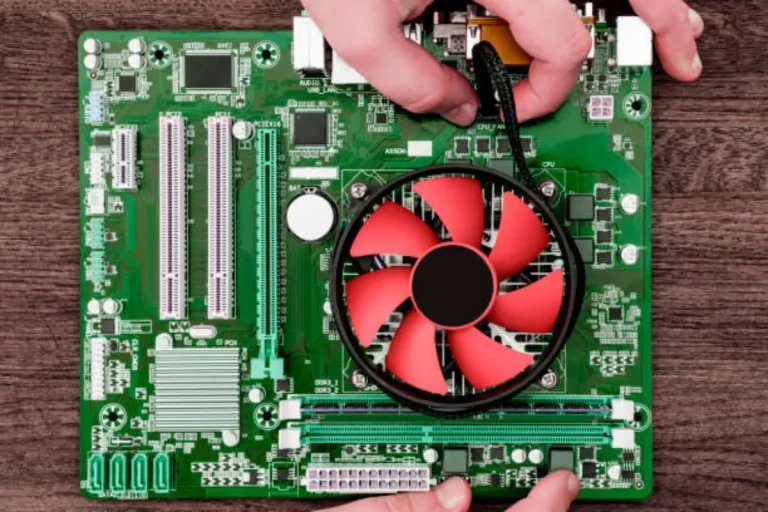5 Best CPU Coolers 2024
We are looking to enhance your computer’s performance while keeping it cool. Look no further! Our guide to the best CPU coolers has got you covered. In this article, we’ll explore the top options available in the market, helping you make an informed decision without getting lost in technical jargon.
Best CPU cooler
| S.No. | Product Name | Check Price |
| 1. | Noctua NH-D15 | Check Price |
| 2. | Cooler Master Hyper 212 RGB | Check Price |
| 3. | Corsair H100i RGB Platinum SE | Check Price |
| 4. | be quiet! Dark Rock Pro 4 | Check Price |
| 5. | NZXT Kraken X63 | Check Price |
1. Noctua NH-D15

| Specification | Details |
| Design | Dual-tower with 6 heat pipes and 2 fans |
| Cooling Performance | Class-leading for overclocking or near-silent systems |
| Compatibility | Intel LGA1851, LGA1700, LGA1200, LGA115x |
| AMD AM5 & AM4 | |
| Fans | 2 highly optimized NF-A15 140mm fans |
| Noise Level | Ultra-quiet operation with Low-Noise Adaptors |
| Thermal Paste | Includes high-end NT-H1 thermal paste |
| Mounting System | SecuFirm2 for easy installation |
| Warranty | 6-year manufacturer’s warranty |
As someone who has delved deep into the world of computer cooling, I can confidently say that the Noctua NH-D15 is the epitome of excellence when it comes to CPU coolers.
This state-of-the-art dual-tower cooler is designed to provide outstanding cooling performance, whether you are pushing your system to the limits with overclocking or prefer a whisper-quiet setup.
The NH-D15 is the successor to the highly acclaimed NH-D14, with an impressive track record of over 250 awards and recommendations from leading hardware websites and magazines. And it’s no surprise why this cooler has garnered such praise.
Equipped with six heatpipes and two NF-A15 140mm fans, the NH-D15 ensures optimal heat dissipation while maintaining a low noise level. The fans come with PWM support and Low-Noise Adaptors, allowing for automatic speed control and silent operation.
Installation is a breeze, thanks to the SecuFirm2 mounting system, which ensures a secure and hassle-free setup on a wide range of Intel and AMD sockets.
Noctua doesn’t compromise on quality, and the NH-D15 is no exception. Backed by a 6-year manufacturer’s warranty, you can trust that this cooler is built to last.
Pros:
- Exceptional cooling performance
- Near-silent operation
- Easy installation
- High-quality thermal paste included
- Wide compatibility with Intel and AMD sockets
Cons:
- Large sizes may pose clearance issues in smaller cases
2. Cooler Master Hyper 212 RGB Black Edition

| Specification | Details |
| Heat Dissipation | 4 Heat Pipe with exclusive direct contact technology |
| Air Flow | 57.3 CFM |
| Noise Level | 26.0 decibels |
| Airflow Resistance | Stacked fin array for precise airflow |
| RGB LED Controller | Customizable colors and effects |
| Smart Fan Sensor | Jam protection for cables and components |
| Fan Bracket Design | Intuitive snap-and-play installation |
| CPU Socket Support | Intel: LGA2066, LGA2011-v3, LGA2011, LGA1151, LGA1150 |
| LGA1156, LGA1155, LGA1366 | |
| AMD: AM4, AM3+, AM3, AM2+, AM2, FM2+, FM2, FM1 |
When it comes to finding the best CPU cooler that combines efficiency, style, and ease of use, the Cooler Master Hyper 212 RGB Black Edition stands out from the crowd. As someone who has put this cooler through its paces, I can confidently say that it delivers outstanding performance while adding a touch of flair to any system.
Equipped with exclusive direct contact technology and four heat pipes, the Hyper 212 effectively dissipates heat, ensuring your CPU stays cool even during intense tasks. With an airflow of 57.3 CFM, this cooler keeps temperatures in check without creating excessive noise, registering at only 26.0 decibels.
The stacked fin array design of the Hyper 212 minimizes airflow resistance, allowing cooler air to flow smoothly into the heatsink. This ensures efficient heat dissipation, keeping your CPU running at optimal temperatures.
One of the standout features of this cooler is the RGB LED controller, which lets you customize colors and effects effortlessly. With just the touch of a button, you can create stunning lighting displays that match your system’s aesthetics.
The Hyper 212 also boasts a smart fan sensor, providing jam protection for your cables and components. Say goodbye to worries about snagged cables or damage to your precious hardware.
Installation is a breeze, thanks to the intuitive snap-and-play fan bracket design. Upgrading or removing the fan is a hassle-free process, allowing for quick and easy maintenance.
Pros:
- Efficient heat dissipation
- Low noise levels
- Customizable RGB lighting
- Smart fan sensor for added protection
- Easy installation and maintenance
Cons:
- Limited compatibility with older CPU sockets
3. Corsair H100i RGB Platinum SE

| Specification | Details |
| Fans | Two 120mm LL Series RGB PWM fans |
| RGB Lighting | 48 individually controlled RGB LEDs |
| Software Control | CORSAIR iCUE software |
| Cooling Performance | Thermally optimized cold plate and low-noise pump design |
| Compatible Sockets | Intel LGA 115x, 1366, 2011, 2011-3, 2066 and AMD FM1, FM2, AM2, AM3, AM4, TR4 |
When it comes to finding the best CPU cooler that combines stunning RGB lighting with high-performance cooling, the Corsair H100i RGB Platinum SE is in a league of its own. As someone who has extensively tested this cooler, I can confidently say that it delivers exceptional cooling power while adding a mesmerizing visual experience to any build.
Equipped with two 120mm LL Series RGB PWM fans, the H100i RGB Platinum SE not only keeps your CPU cool but also creates a vibrant light show. With 48 individually controlled RGB LEDs, you can customize the lighting effects to match your build’s aesthetics and create a truly immersive experience.
Controlling the RGB lighting and monitoring your CPU and coolant temperatures is a breeze with the CORSAIR iCUE software. This intuitive interface allows you to adjust fan and pump speeds, ensuring optimal cooling performance while maintaining a quiet operation.
The H100i RGB Platinum SE features a thermally optimized cold plate and a low-noise pump design, delivering high-performance cooling while keeping noise levels to a minimum. Whether you’re engaged in intense gaming sessions or tackling demanding tasks, this cooler ensures your CPU stays at optimal temperatures.
Pros:
- Vivid and customizable RGB lighting
- Easy control and monitoring with CORSAIR iCUE software
- High-performance cooling with a low-noise design
- Compatible with a wide range of CPU sockets
Cons:
- Installation may require some effort and patience
4. Be quiet! Dark Rock Pro 4

| Specification | Details |
| Socket Compatibility AMD | AM5 / AM4 |
| Socket Compatibility Intel | 1700 / 1200 / 2066 / 1150 / 1151 / 1155 / 2011(-3) Square ILM |
| Fans | Two virtually inaudible Silent Wings PWM fans |
| Front Fan Design | Funnel-shaped frame for high air pressure |
| Maximum Noise Level | 24.3 dB(A) at maximum fan speed |
| Heat Pipes | Seven high-performance copper heat pipes |
| Dimensions | 5.7 x 5.35 x 6.40 inches (without mounting material) |
| Cooling Fins Design | Airflow-optimized with cutouts for RAM compatibility |
When it comes to finding the best CPU cooler that combines ultimate silence with exceptional cooling performance, be quiet! Dark Rock Pro 4 stands out from the competition. Having extensively used and tested this cooler, I can honestly say that it exceeds expectations in every aspect.
With its compatibility with both AMD and Intel sockets, including AM5, AM4, 1700, 1200, 2066, 1150, 1151, 1155, and 2011(-3) Square ILM, the Dark Rock Pro 4 offers versatility for various builds. The two virtually inaudible Silent Wings PWM fans ensure a whisper-quiet operation, even at maximum fan speed, with a noise level of only 24.3 dB(A).
The funnel-shaped frame of the front fan enhances air pressure, allowing for efficient cooling while maintaining a low noise profile. The seven high-performance copper heat pipes deliver exceptional heat transfer, keeping your CPU cool even under heavy loads.
One standout feature of the Dark Rock Pro 4 is its airflow-optimized cooling fins design. These fins, along with the cutouts for RAM compatibility, ensure efficient heat dissipation while providing ample clearance for high-profile RAM modules.
Pros:
- Virtually silent operation
- Excellent cooling performance
- Versatile socket compatibility
- RAM compatibility with cutouts for easy installation
Cons:
- Large sizes may pose installation challenges in smaller cases
5. NZXT Kraken X63

| Specification | Details |
| Design | Re-designed cap and larger infinity mirror ring LED |
| Pump Head Orientation | Adjustable without affecting the logo direction |
| Infinity Mirror Cap | 10% bigger for more vivid RGB, with a rotating cap for logo re-orientation |
| CAM Integration | Full integration for precise performance management |
| Aer P Radiator Fans | Chamfered intake and fluid dynamic bearing for silent operations and powerful cooling performance |
| Installation | Fine nylon mesh sleeves for durability and protection |
| Compatible Socket and CPU | Intel Socket LGA 1151, 1150, 1155, 1156, 1366, 2011, 2011-3, 2066 / AMD Socket AM4, TR4 (bracket not included) |
Hey there, fellow PC enthusiasts! Today, I want to share my experience with the NZXT Kraken X63, the ultimate CPU cooler that brings together exceptional performance and customizable aesthetics.
The re-designed cap and larger infinity mirror ring LED to provide a stunning visual experience. What’s even better is that the pump head orientation can be adjusted without affecting the direction of the logo. This allows for seamless customization no matter how you install the cooler.
Speaking of customization, the 10% bigger infinity mirror cap takes the RGB lighting to a whole new level. The vivid colors and rotating cap make sure that the logo always looks great, regardless of the cooler’s orientation.
What sets the Kraken X63 apart is its full CAM integration. With this intuitive software, you have precise control over your cooler’s performance. Adjust fan speeds, monitor temperatures, and fine-tune your system effortlessly.
When it comes to cooling performance, the Aer P radiator fans are a game-changer. The chamfered intake and fluid dynamic bearing ensure silent operations, durability, and powerful cooling performance. Say goodbye to overheating worries.
Installing the Kraken X63 is a breeze, thanks to the fine nylon mesh sleeves that strengthen the rubber tubing. These sleeves not only provide durability but also protect against mishandling during installation.
Pros:
- Stunning design with customizable RGB lighting
- Precise performance control through CAM integration
- Silent operations and powerful cooling performance
- Easy installation with durable tubing
Cons:
- The bracket for the AMD TR4 socket is not included
The Ultimate Buying Guide: 6 Factors to Consider When Choosing the Best CPU Cooler
Choosing the right CPU cooler is crucial for maintaining optimal performance and keeping your system cool under heavy workloads. With so many options available, it can be overwhelming to find the perfect one for your needs. But fret not, I’m here to help! In this buying guide, I’ll walk you through the six key factors to consider when choosing the best CPU cooler.
- Cooling Performance: The primary purpose of a CPU cooler is to keep your processor cool. Consider the cooling performance of a cooler by looking at its thermal design power (TDP) rating. A higher TDP rating indicates better cooling capacity, which is essential for overclocking or running demanding applications. The NZXT Kraken X63, with its powerful cooling performance and silent operations, is a top recommendation here.
- Compatibility: Ensure that the CPU cooler is compatible with your socket type and CPU model. Check the manufacturer’s specifications to see if it supports your processor. The NZXT Kraken X63 is compatible with various Intel and AMD sockets, making it a versatile choice.
- Size and Clearance: Measure the available space inside your PC case to ensure the CPU cooler will fit without any clearance issues. Consider the height, width, and length of the cooler, as well as the clearance for RAM modules and other components. The Kraken X63’s compact size makes it suitable for most PC builds.
- Noise Level: No one likes a noisy PC. Look for CPU coolers that offer quiet operations, such as those with fluid dynamic bearings or other noise-reducing features. The Aer P radiator fans in the Kraken X63 provide silent operations, ensuring a peaceful computing experience.
- Installation: Consider the ease of installation. Some coolers require complex mounting procedures, while others offer user-friendly installation processes. The Kraken X63’s simple installation, reinforced by fine nylon mesh sleeves, makes it a hassle-free choice.
- Aesthetics: If you’re into customizing your PC’s appearance, consider the cooler’s design and RGB lighting options. The Kraken X63’s re-designed cap, larger infinity mirror ring LED, and vivid RGB lighting provide a visually stunning experience.
FAQs
1. What is the importance of TDP in choosing a CPU cooler?
TDP (thermal design power) indicates the maximum amount of heat a CPU generates. Choosing a CPU cooler with a higher TDP rating ensures better cooling capacity, especially for overclocking or running demanding applications.
2. Are all CPU coolers compatible with every CPU socket type?
No, CPU coolers vary in terms of socket compatibility. It’s crucial to check the manufacturer’s specifications to ensure that the cooler you choose is compatible with your CPU socket type and model.
3. How do I determine if a CPU cooler will fit inside my PC case?
To ensure a proper fit, measure the available space inside your PC case, including height, width, and length. Additionally, consider clearance for RAM modules and other components to avoid any sizing or installation issues.
4. Do CPU coolers produce noise, and how can I find a quieter option?
Yes, some CPU coolers can produce noise. Look for coolers with noise-reducing features, such as fluid dynamic bearings or specially designed fan blades. Reading customer reviews and checking noise level specifications can help you find a quieter option.
5. Are all CPU coolers easy to install, or do they require complex mounting procedures?
CPU coolers vary in terms of installation difficulty. Some models offer user-friendly installation processes, while others may require more complex mounting procedures.
Conclusion
Choosing the best CPU cooler is crucial for maintaining optimal performance and keeping your system cool. By considering factors such as cooling performance, compatibility, size and clearance, noise level, installation ease, and aesthetics, you can find a CPU cooler that meets your specific needs.
Whether you’re an overclocking enthusiast or simply want a quiet and efficient cooling solution, there are plenty of options available. Remember to do your research, read reviews, and take into account your budget and preferences. With the right CPU cooler, you can ensure that your processor stays cool and your PC runs smoothly for years to come.