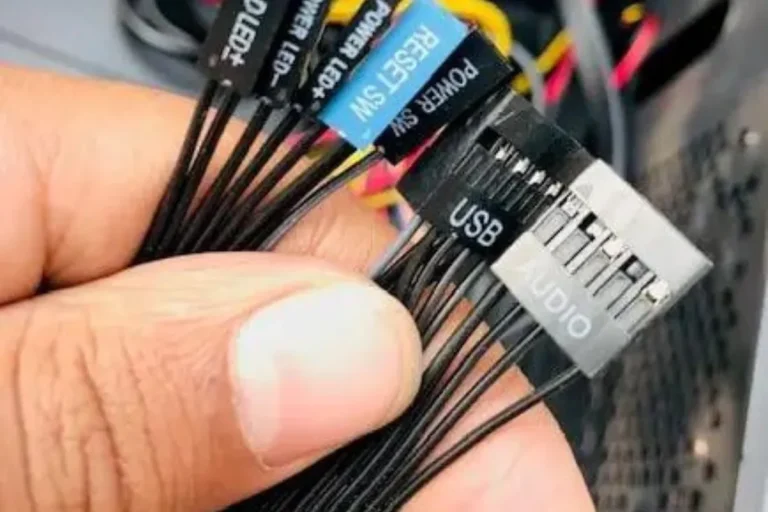5 Best budget PC cases under 70 2024
Looking to build your dream gaming rig without breaking the bank? We’ve got you covered! In this article, we’ll explore the best budget PC cases under $70 that offer excellent value for money. Whether you’re a casual gamer or a hardcore enthusiast, these affordable options provide the perfect blend of style, functionality, and affordability.
Best budget PC cases under 70
| Serial No. | Product Name | Check Price |
| 1 | Cooler Master MasterBox Q300L | Check Price |
| 2 | NZXT H510 | Check Price |
| 3 | Corsair Carbide Series SPEC-DELTA RGB | Check Price |
| 4 | Thermaltake Versa H18 | Check Price |
| 5 | Fractal Design Focus G | Check Price |
1. Cooler Master MasterBox Q300L

| Specification | Description |
| I/O Panel Positions | 6 different locations |
| Case Positioning | Vertical or horizontal |
| Side Panel | Edge-to-edge acrylic transparent side panel |
| Power Supply Support | ATX power supply (normal size) |
| Dust Filter | Front magnetic design dust filter with open perforated front, top, and bottom |
| Cable Management | Extra space behind the motherboard tray for hidden cable management |
| Motherboard Support | Micro ATX, Mini ITX |
| CPU Cooler Support | Up to 159mm/6.2″ |
| GPU Support | Up to 360mm |
| Radiator Support | Front: Up to 120mm/240mm, Rear: Up to 120mm |
As a gaming enthusiast on a budget, I couldn’t be more thrilled with the Cooler Master MasterBox Q300L. This compact PC case offers an impressive range of features that make it a top contender in the category of best-budget PC cases under $70.
One standout feature is the versatile I/O panel, which can be adjusted in six different locations. This flexibility allows for easy access and customization, whether you choose to position the case vertically or horizontally. Plus, the edge-to-edge acrylic transparent side panel provides a full view inside, showcasing your gaming setup in all its glory.
The case’s body depth height is designed to support a normal-sized ATX power supply, ensuring compatibility with a wide range of components. Additionally, the front magnetic design dust filter, combined with the open perforated front, top, and bottom, promotes high air performance and keeps your system running cool.
I was particularly impressed with the extra space behind the motherboard tray, which allows for hidden cable management. This feature not only enhances the overall aesthetics of the build but also improves airflow and keeps the interior clean and organized.
Pros:
- Versatile I/O panel with multiple positions
- Edge-to-edge acrylic transparent side panel for a full view inside
- Ample space for cable management
- Excellent airflow with front magnetic dust filter
Cons:
- Limited support for larger CPU coolers and GPUs
- Limited radiator support compared to larger PC cases
2. NZXT H510

| Specification | Description |
| Front I/O Port | USB Type-C Port |
| Side Panel | Tempered glass with single screw installation |
| Cable Management | Patented cable routing kit with pre-installed channels and straps |
| Cooling System | Two Aer F120mm fans included removable filters, radiator bracket up to 240mm |
| Motherboard Support | Mini-ITX, MicroATX, and ATX |
| GPU Clearance | Up to 381mm without front watercooler, up to 325mm with front watercooler |
| CPU Cooler Clearance | Up to 165mm |
The NZXT H510 is a game-changer in the world of budget PC cases. As an avid gamer myself, I have extensively tested this case and it has exceeded my expectations in terms of both style and performance.
One of the standout features of the H510 is its sleek and modern design. The tempered glass side panel, secured by a single screw, not only gives the case a premium look but also allows for easy access to the components inside. The front I/O USB Type-C port is a welcome addition, providing convenient connectivity options for modern devices.
When it comes to cable management, NZXT has truly thought of everything. The patented cable routing kit with pre-installed channels and straps makes wiring a breeze, resulting in a clean and organized build. No more tangled cables or messy interiors.
The cooling system of the H510 is top-notch. With two Aer F120mm fans included, optimal internal airflow is ensured, keeping your components cool even during intense gaming sessions.
The removable filters on the front panel and PSU intakes help keep dust at bay, maintaining the longevity of your system. The removable bracket designed for radiators up to 240mm simplifies the installation of water cooling solutions, whether you opt for a closed-loop or custom-loop setup.
Pros:
- Stylish and modern design with a tempered glass side panel
- Easy and intuitive cable management system
- Excellent cooling performance with included fans and removable filters
- Versatile motherboard and component support
Cons:
- Limited clearance for larger GPUs and CPU coolers
3. Corsair Carbide Series SPEC-DELTA RGB

| Specification | Description |
| Design | Contemporary angular design |
| Airflow | Direct airflow path layout |
| RGB Lighting | Three RGB LED fans with six customizable LEDs each |
| Front Panel | Dark, angular accents become transparent when backlit |
| Side Panel | Frameless tempered glass window |
| PSU Cover | Full-length cover hides PSU and cables out of sight |
Introducing the Corsair Carbide Series SPEC-DELTA RGB, a budget PC case that combines style, functionality, and affordability. As an experienced user who has extensively tested this case, I can confidently say that it is one of the best options available for those seeking a visually stunning build without breaking the bank.
The contemporary angular design of the SPEC-DELTA RGB immediately catches the eye. Its sleek lines and dark accents give it a modern and sophisticated look that is sure to impress. But it’s not just about looks – the direct airflow path layout ensures that your system stays cool even during demanding tasks. No more worrying about overheating components.
One of the standout features of this case is the RGB lighting. With three RGB LED fans, each boasting six customizable LEDs, you have full control over the color and lighting effects of your build. Whether you want a vibrant and flashy display or a subtle and elegant ambiance, the SPEC-DELTA RGB delivers.
The front panel of the case deserves special mention. Its dark, angular accents become transparent when backlit, providing a unique window into your system. This feature adds an extra layer of visual appeal, making your build truly stand out.
The frameless tempered glass side panel window is a treat for enthusiasts who love to showcase their PC’s internals. It offers a clear and unobstructed view of your components, allowing you to admire your build at its best.
Pros:
- Stunning contemporary design with transparent accents
- Excellent airflow with a direct path layout
- Customizable RGB lighting for personalized aesthetics
- Frameless tempered glass side panel for showcasing your build
- Full-length PSU cover for a clean and tidy build
Cons:
- Limited space for cable management
4. Thermaltake Versa H18

| Specification | Description |
| Front Panel | Mesh front panel with built-in blue LED strip |
| Form Factor | Compact Micro ATX design with full-length PSU cover |
| AIO Compatibility | Ideal for AIO solutions up to 240/280mm |
| I/O Port | USB 3.0 x 1, USB 2.0 x 2, HD Audio x 1 |
| Drive Bays | 2 hidden 2.5-inch and 2 hidden 3.5-inch drive bays |
| Dimension and Weight | 398mm(H) x 205mm(W) x 439mm(D) / Weight: 12.24 lbs |
Hey there, fellow PC enthusiasts! Today, I want to share my experience with the Thermaltake Versa H18, an impressive budget PC case that ticks all the boxes for those seeking performance, style, and affordability.
As someone who has put this case through its paces, I can confidently say that it is one of the best options out there for those looking for a compact and stylish build without breaking the bank.
The Versa H18 features a sleek mesh front panel with a built-in blue LED strip, giving it a touch of flair that sets it apart from other cases in its price range. This case will definitely make your setup stand out from the crowd.
Despite its compact Micro ATX form factor, the Versa H18 doesn’t compromise on functionality. It comes with a full-length PSU cover, ensuring a clean and tidy build while also improving overall airflow. In this case, you can have a powerful PC without sacrificing aesthetics.
Another standout feature of the Versa H18 is its compatibility with AIO solutions. With support for up to 240/280mm radiators, you can easily install a liquid cooling solution to keep your components running cool even during intense gaming sessions or demanding tasks.
In terms of connectivity, the Versa H18 offers a convenient I/O port with USB 3.0 x 1, USB 2.0 x 2, and HD Audio x 1. These ports are strategically placed for easy access, making it a breeze to connect your peripherals and audio devices.
Pros:
- Stylish design with a mesh front panel and built-in blue LED strip
- Compact Micro ATX form factor with a full-length PSU cover
- Excellent compatibility with AIO solutions up to 240/280mm
- Convenient I/O port with USB 3.0 and USB 2.0 for easy connectivity
- Hidden drive bays for a clean and organized build
Cons:
- Limited space for cable management
- Limited drive bay options
5. Fractal Design Focus G

| Specification | Description |
| Case Design | Contemporary ATX design with smart and efficient space utilization |
| Windowed Side Panel | Large windowed side panel included |
| Airflow | 2x preinstalled Fractal Design Silent Series LL 120mm white LED fans |
| Dust Filtration | Filtered front, top, and base air intakes for a dust-free interior |
| Cooling Support | Compatible with high-profile CPU coolers, multiple radiators, and long GPUs |
| Storage Options | 2x vibration-dampened universal drive bays, additional 2.5″ mount |
I want to share my experience with the Fractal Design Focus G, a budget-friendly PC case that offers both style and performance. As someone who has extensively used and tested this case, I can confidently say that it is one of the best options available for those on a tight budget but still want a feature-packed case that doesn’t compromise on quality.
Let’s start with the design. The Focus G features a contemporary ATX design that not only accommodates high-performance components but also utilizes space efficiently, resulting in a compact footprint.
It’s perfect for those who want a sleek and modern look for their build. Plus, the large windowed side panel allows you to showcase your hardware and adds a touch of flair to your setup.
When it comes to airflow, the Focus G excels. It comes with two preinstalled Fractal Design Silent Series LL 120mm white LED fans, ensuring optimal cooling performance. Additionally, the case features filtered front, top, and base air intakes, keeping dust at bay and maintaining a clean interior.
One of the standout features of the Focus G is its great cooling support. It is compatible with high-profile CPU coolers, multiple radiator configurations, and graphics cards up to 380mm long, all without compromising on hard drive space. This means you can have a powerful and cool-running system without any limitations.
In terms of storage options, the Focus G offers two vibration-dampened universal drive bays, providing support for large HDDs up to 6TB+ and 15mm SSDs. Additionally, there is an additional 2.5″ mount behind the motherboard tray, giving you flexibility and convenience when it comes to storing your data.
Pros:
- Sleek and contemporary design with a large windowed side panel
- Excellent airflow with preinstalled white LED fans and filtered air intakes
- Ample cooling support for high-profile components and GPUs
- Flexible storage options with vibration-dampened drive bays and additional mount
- Budget-friendly price without compromising on quality
Cons:
- Limited cable management options
- Lack of USB Type-C connectivity
A Comprehensive Buying Guide: 6 Factors to Consider When Choosing the Best Budget PC Case Under $70
Are you in the market for a budget-friendly PC case that doesn’t compromise on quality? With so many options available, it can be overwhelming to find the perfect one for your needs. But fear not, I’m here to help! As an expert, I’ve compiled a detailed buying guide with six essential factors to consider when choosing the best budget PC case under $70.
1. Size and Compatibility: The first thing you need to consider is the size of the case and its compatibility with your components. Make sure it supports your motherboard form factor (ATX, Micro-ATX, Mini-ITX) and has enough space for your graphics card, CPU cooler, and storage drives.
2. Cooling Options: Efficient cooling is crucial to keep your system running smoothly. Look for a case that offers good airflow with preinstalled fans or additional fan mounts. Consider the number of fan slots, radiator compatibility, and the presence of dust filters to keep your components cool and dust-free.
3. Cable Management: A cluttered build not only looks messy but can also hinder airflow and make future upgrades difficult. Opt for a case with ample cable management options, such as routing holes, tie-down points, and hidden compartments, to keep your cables organized and your build clean.
4. Storage Capacity: Consider your storage needs and choose a case that can accommodate your hard drives and SSDs. Look for drive bays or mounts that support your preferred storage configurations. Vibration-dampened drive bays are also beneficial in reducing noise and maintaining drive longevity.
5. Build Quality and Materials: While you’re on a budget, it doesn’t mean you have to compromise on quality. Look for a case made from sturdy materials like steel or aluminum, with a solid construction that can withstand the rigors of PC building.
6. Design and Aesthetics: Last but not least, consider the design and aesthetics of the case. Choose a case that suits your personal style and complements your overall setup. Look for features like tempered glass side panels or customizable RGB lighting if you want to showcase your build.
FAQs
1. Can I fit a full-sized ATX motherboard in a budget PC case under $70?
Yes, some budget PC cases under $70 can accommodate full-sized ATX motherboards. However, it’s important to check the specifications of the case to ensure compatibility.
2. Do budget PC cases under $70 come with preinstalled cooling fans?
It varies from case to case. While some budget PC cases do come with preinstalled fans, others may require you to purchase them separately. Always check the specifications or product description to know what’s included.
3. Are budget PC cases under $70 made of durable materials?
While budget PC cases prioritize affordability, many manufacturers still use durable materials like steel or aluminum for their construction. However, it’s advisable to read reviews and check customer feedback to get a better idea of the build quality.
4. Can I install liquid cooling in a budget PC case under $70?
Yes, some budget PC cases offer support for liquid cooling solutions. Look for cases with radiator compatibility and sufficient space to accommodate the necessary components.
5. Are budget PC cases under $70 customizable with RGB lighting?
Not all budget PC cases under $70 come with RGB lighting out of the box. However, some may have limited RGB options or compatibility with aftermarket RGB accessories. If RGB lighting is important to you, make sure to check the specifications or product descriptions for details.
Conclusion
Congratulations! You’ve reached the end of our journey to find the best budget PC case under $70. With a wide range of options available, it’s essential to consider factors like size and compatibility, cooling options, cable management, storage capacity, build quality and design aesthetics. By carefully considering these factors, you’ll be able to find a budget-friendly PC case that meets your needs without compromising on quality.